This spectrum type lets you compute how much light is absorbed in a specific layer in a layer stack. The user interface looks like this:
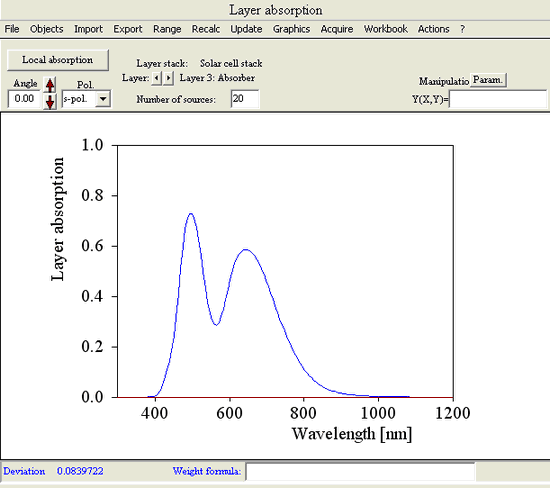
In the upper left corner you specify the angle of incidence and the polarization of the illuminating beam. Right to the label 'Layer stack' you can drop the wanted layer stack from the list of layer stacks. Underneath the layer of interest in the stack is selected using the two little buttons ![]() .
.
In order to compute the absorbed fraction in the layer, the layer is divided into sublayers for which the local absorption is computed. The number of sublayers is specified by 'Number of sources'. The total light absorption in the layer is finally computed by integrating over all sublayers. Note that the computation of layer absorption can be quite slow if you work with many sublayers. After a computation, you can inspect the distribution of the local absorption in the layer for the last spectral point clicking the Local absorption button.
Like in all spectrum objects, the spectral range of the computation is set with the Range command.