The main window of PL spectrum simulation objects looks like this:
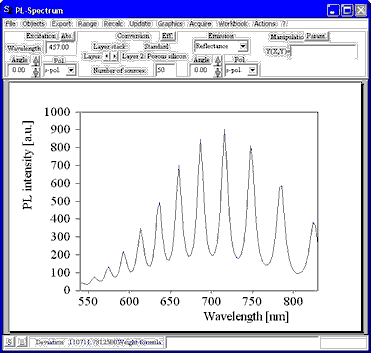
The simulated PL spectrum depends on details of the excitation, the internal conversion and the emission (see the description of the algorithm above).
Excitation
The excitation parameters are set on the upper left side of the window. You have to specify the wavelength of the exciting light (usually a laser), the angle of incidence and the polarization. Based on these data and the current layer stack, SCOUT will compute where and how much of the incident radiation is absorbed in the photoluminescent layer. After the computation of the PL spectrum, you can view the absorption distribution pressing the button labeled Abs.:
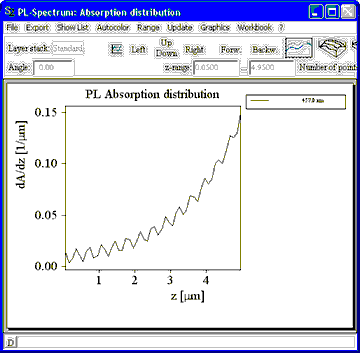
Conversion
In the parameter section called 'Conversion' you can define the layer stack (drag&drop it from the list of layer stacks) and the photoluminescent layer within the stack. Only one layer can be photoluminescent. Setting the parameter called 'Number of sources' you can define how many internal light sources are used within the PL active layer.
Pressing the button Eff. the window that defines the internal efficiency is opened:
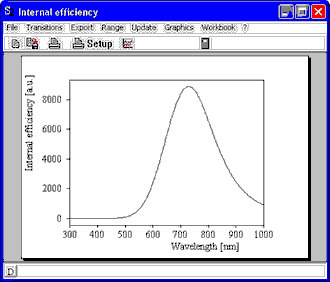
Use the command Transitions to open a list similar to the susceptibility list for optical constant definition:
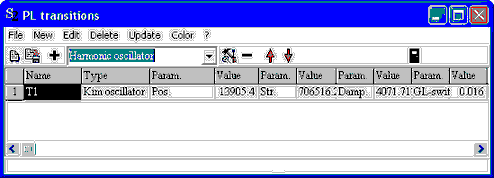
Use this list to define the internal efficiency spectrum as the superposition of several oscillator terms, user-defined formulas or imported data. The spectrum is computed exactly the same way as the imaginary part of the dielectric function. All parameters of the superimposed susceptibility terms appear as fit parameters that can be adjusted in SCOUT's fitting procedure.
Emission
In the section 'Emission' you have to specify on which side of the layer stack you observe the PL radiation: 'Reflectance' means that the PL light is observed on the side from which the excitation is done (this is the usual case), the selection 'Transmittance' should be made if you observe the emitted light on the other side of the layer stack. In addition, you have to set the angle of observation and the polarization.