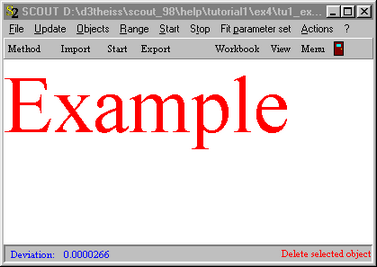This object type is used to display a text string in the view. The entry
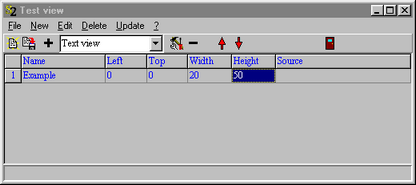
causes the view to display the text 'Example'. The text appears in a rectangle whose upper left corner is determined by the values given in Left and Top. The height of the font used to draw the text is taken from the Height value. The Width parameter has no meaning. The color of the text can be specified in the color picking dialog that you get with the Edit command.
The example values above lead to the following view: