BREIN can be configured to automatically generate backups of the results. Execute the menu command "Settings/Automatic database backup" and select one of the file options in the following dialog:
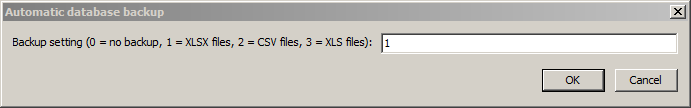
In the case of options 1, 2 or 3 BREIN will generate automatic backup files in the subfolder database_history of the current product. The files are generated at midnight. After the data are successfully stored, BREIN deletes records from the results table in order to avoid handling of too many records. Use the menu command "Settings/Number of database records to be kept at midnite cleaning" to set the number of records to survive the cleaning action:
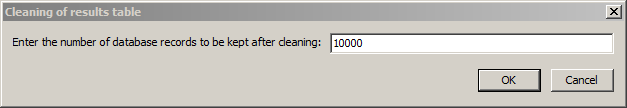
Note that the number of records which are kept after cleaning determines how far you can go back in time in BREIN history graphs.