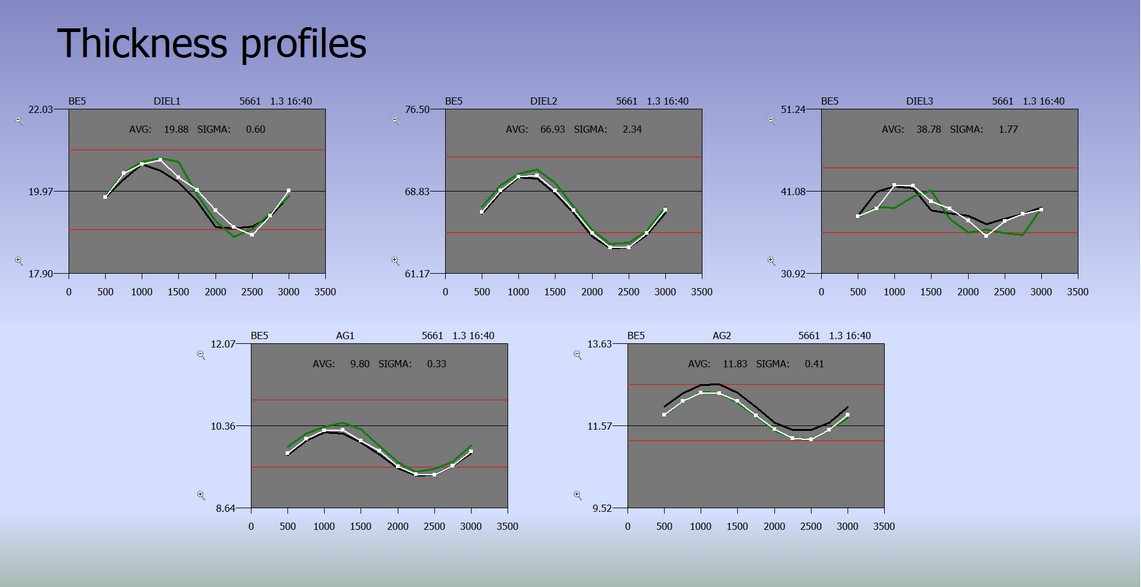Exporting numbers
The results of the BREIN analysis can be exported automatically to an external SQL database. If this feature is activated no manual operator action is needed to externally save the data. However, a manual data export is possible clicking the button 'Data export' on the 'Results' tab. You can write the data (as they appear in the results table) to CSV (text file with comma separated values) or Excel files (in Excel 2007 or Excel 97 format).
Exporting pictures
The menu command Copy graph copies the selected display as bitmap to the clipboard. From there you can paste it where you want it to be.
The Print command prints the display to a printer.