The connection to the external SQL system is defined in the following dialog (Menu command "Settings/SQL export of results"):
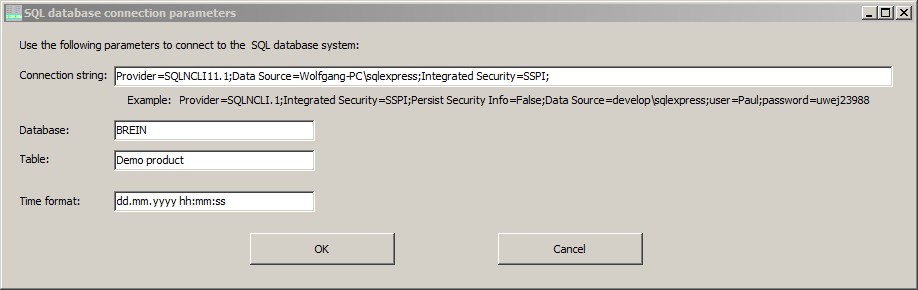
The connection string defines the SQL server and the SQL user identification. Finding the right connection string might be difficult - it is recommended to get internet assistance for your SQL system. The example given below works for a Microsoft SQL Server 2012 with Windows authentication:
Provider=SQLNCLI11.1;Integrated Security=SSPI;Data Source=Wolfgang-PC\sqlexpress;
In addition to the connection string the name of the database and the table name have to be specified.
If the SQL system uses a different time format than the Windows system BREIN is running on, you can define the time format to be used for SQL export.