CODE can output sound insulation properties of the layer stack that belongs to the assigned spectrum. The given values are not computed based on a formula or a computational routine. Instead, they are looked up in a list of pre-defined layer stacks for which sound insulation data are available.
Sound insulation data are usually given for glazing compositions which are denoted like this: G4/FA/FA/G4/Ar16/G4
The notation means the following: We have 4 mm glass, then a foil named FA, another foil named FA, 4 mm glass, 16 mm Argon gas and another 4 mm glass pane.
In order to search for eventually existing sound data, CODE has to reduce the layer stack definition to the notation given above. This is achieved by the following sequence of actions:
•Copy the layer stack and remove all thin films or simple layers which are treated coherently. It is assumed that the remaining layers are either glass, foil or gas.
•Foils are identified by the name of the material. All foils which may be used in glazing compositions must be entered in a list which is accessible in the list of integral quantities (menu command: 'Sound insulation/Edit foil list'). Such a list has 3 columns: The name of the material as it shows up in the optical constant database, the nickname which is used for the foil in the 'sound insulation notation', and the foil thickness in microns. If a layer material and the layer thickness agree with a foil definition, then the relevant foil nickname is added to the glazing notation. If the layer thickness is a multiple of the defined foil thickness then the nickname is added several times to the glazing notation.

•Now the layer stack is scanned for gas names. The assigned material names in the layer stack are compared to a list of gases. This list must contain the name of the gas used in the optical constant database (first column) and the nickname which is used in the notation of glazing compositions. It opens with the menu command 'Sound insulation/Edit gas list':
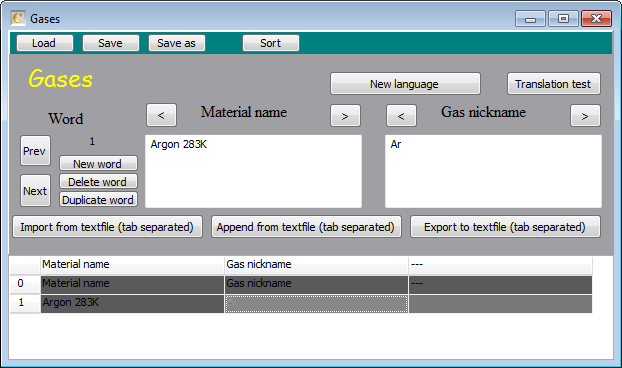
•All layers which are not identified as foils or gas are assumed to be glass.
•Once the layer stack definition has been converted to the notation for the glazing component (like G4/FA/G4), CODE checks if for this composition there are sound insulation data available. This is done by going through the list which opens with the menu command 'Sound insulation/Edit stack list':

•If a composition match is found, the given RW value (or one of the other available values such as Ra, Ra,tr or C and Ctr) is taken as result. In addition, the text defined in the column 'Result string' is stored in the integral quantity. Both the value and the result text may be displayed in a view (see below).
Please be aware that the 3 lists (foils, gases, stacks) are stored as part of the configuration file. They are not available in other configurations.
Please do not change the order of the columns in the stack list.
The list of integral quantities will show the result value of a sound insulation object. If you display the sound insulation object in a view you can edit the view element and select the display of the result text.