We will now do the required extensions of the model.
First you should create a new dielectric function model in the list of materials. Name it 'Undoped silicon'. In its susceptibility list, create only one term of type dielectric background and set its real value to 11.7, very much the same way as you have done in the previous example. Since the 'epilayer silicon' is undoped you do not need to define a Drude model. The susceptibility list should look like this:
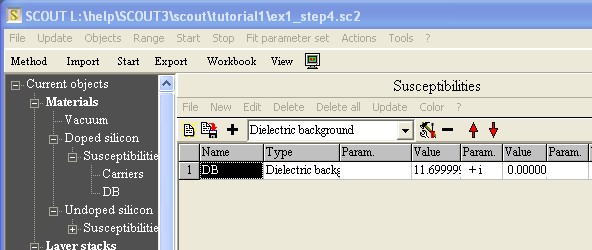
Set a new global range from 500 to 5000 1/cm with 200 points.
Now you have to modify the layer stack. Up to now we had this:

Select row 2 as indicated. In the dropdown box to the right of the + button, select the new object type 'Simple layer'. Then press the '+' button to create a new layer of type 'Simple layer'. Finally 'drag' the treeview material item 'Undoped silicon' to the new layer. The layer stack should be this now:
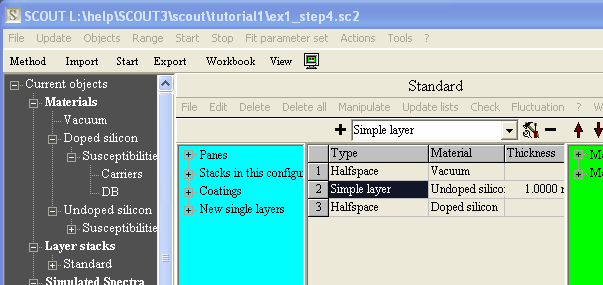
These are the required modifications of the model. You can recompute the simulation by the command Update in the main window. The model does not yet fit to the measurement, of course:

In the following the parameters of the model will be adjusted.