Objects of this type are based on layer absorption objects. The absorbed fraction of the selected layer (which is computed like in layer absorption objects) is multiplied with a user-defined internal efficiency. The efficiency gives the conversion probability for an absorbed photon to generate a charge carrier contributing to an electrical current through the layer.
The CODE software (which is an extension of SCOUT) contains an object type 'Photocurrent' to compute the current density in a solar cell layer stack. In order to do so, the object must be connected to an spectrum object of the type 'Charge carrier generation' discussed here.
The internal conversion efficiency is specified in a subobject which can be opened by the menu command 'Objects|Internal efficiency':

Using the Range command you can set the spectral range for the efficiency. The curve is defined by a set of terms which are superimposed to the final curve. The terms are defined in another subwindow which opens using the Definition menu command:

The easiest way to generate a function is to use an object of type 'Free formula for imag. part' (Sorry, this name is a little misleading - we have 'borrowed' this object from another application). Using the Edit command the settings can be made in the following dialog:
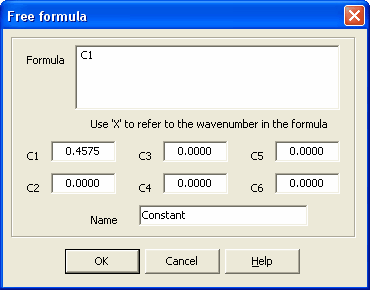
Here you can specify a user-defined formula for the conversion efficiency - in the given example the efficiency is just the constant C1. Note that the constants C1, C2, ..., C6 will show up as possible fit parameters. This allows you to adjust the conversion efficiency to measured data.