The dialog discussed below is used to configure the traverse system. As usual, it is called by selecting the object in the list of spectrometers and then clicking on 'Edit'. Alternatively you can right-click the object in the list of spectrometers.
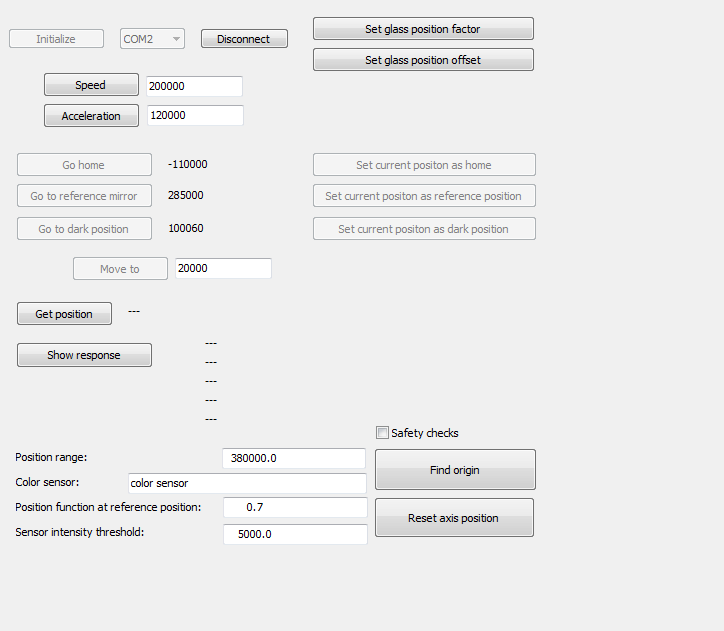
The parameters Speed and Acceleration are used to set the maximum speed and acceleration of the traverse motion. Position range defines the number of steps that the motor has to take from one end of the traverse to the other. This value is used in the routine that finds the origin to compute reasonable step widths for the iteration. Color sensor specifies the name of the color sensor that is used to find the origin. Position function at origin sets the value of the position function at the origin. In the red zone the position functions are smaller, in the blue zone larger compared to this value. At the beginning of the search procedure, the object checks if the color sensor is responding. It switches the light source off and verifies that the sensor intensity C is smaller than the sensor intensity threshold value. Then it switched on the light and checks if the intensity is above the threshold. Only in this case the search routine is started.
In addition to using steps of the stepper motor you can also work with positions specified in mm. You can set parameters Glass position factor and Glass position offset to compute a position on the sample in mm from the current position in motor steps.