Besides reflectance, transmittance and ATR spectra (that are computed by 'R,T,ATR' objects in the spectrum list) you can also compute ellipsometry spectra. To do so, you have to create an object of type 'Ellipsometry' in the spectrum list.
The following items must be defined to uniquely set the spectrum to be simulated:
Range
The Range command lets you define the spectral range of the simulated spectrum. As in previous SCOUT versions this range is not required to be the same as the one used for the dielectric function definitions.
Spectrum type
Here you can choose between different quantities that are computed. At present the following options are possible:
•tan(Psi), cos(Delta)
•Psi, Delta (both in degrees)
•sin(2 Psi) cos(Delta), sin(2 Psi) sin(Delta
•-cos(2 Psi), sin(2 Psi) cos(Delta
•tan(Psi), sin(Delta)
•Pseudo n and k (optical constants of a virtual halfspace without any thin films)
Angle
This is the angle of incidence being zero at normal incidence of light and 90° at oblique incidence. As mentioned above the light is incident from the top halfspace of the layer stack.
You can also describe experiments where the illumination comes from the bottom of the the sample by setting the angle to a value between 90° and 180°. If you choose 172°, for example, the spectrometer beam comes from the sample's back with an angle of incidence of 180°-172°=8°.
Import of measured data
We have implemented import routines for several file formats. In many cases customers had sent us files and asked us to implement an import routine. In those cases for which we could guess the data format we wrote code to read the data. Unfortunately, that does not mean the import routine can be used for any version of the format. Please contact us if you encounter reading problems.
Woollam data import
The Woollam company has developed a text based file format to store all measurements for a sample into one (usually big) text file,using the extension *.dat. The file may contain measured data for several positions on the sample, and for several angles of incidence. In cases where you have several angles of incidence you must generate several ellipsometry objects in the list of spectra, each one computing ellipsometric angle data for a single angle of incidence. In order to import measured data for all ellipsometry objects at once you have to use the global menu command Actions/Spectra/Import/Import all spectra from a single Woollam *.dat file and select the file. SCOUT will read the file and extract all measurement positions on the sample - in case of many positions this may take a long time since the files have no clear information in their header. SCOUT has to read and analyze every single line, and there may be many thousands of lines in the file. Once the positions have been identified, SCOUT will display a dialog that lets you select the position you want to import data for:
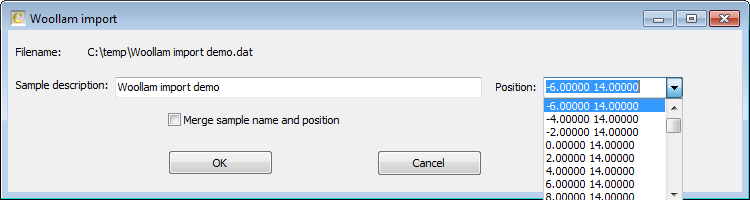
If the 'wait cursor' changes back to the normal cursor in the SCOUT window and you do not see the dialog popping up, you should click the SCOUT icon in the taskbar. That should bring the dialog to the front of the screen.
Select a position in the dropdown box to the right. If you check the option 'Merge sample name and position' SCOUT will combine both the sample description and the position info to the new sample name.
Once you click Ok SCOUT will send the data lines for the selected position to all ellipsometry objects. Each one will first delete its measured data, and then analyze the lines and read Psi and Delta from those lines only for which round(angle of incidence in the file) = round(angle of incidence of the ellipsometry object holds. Be sure to have set matching angles of incidence in your ellipsometry objects - otherwise no measured data will be imported.
If you have defined a spectrum type different from pure Psi and Delta values (see list of available types above) then the imported Psi and Delta values are automatically converted to the right quantity. It is assumed here that the original Woollam files always contains Psi and Delta values in degrees.