Master model objects have a list of slave parameters the values of which are computed from the master parameters by user-defined formulas or user-defined lookup tables. Slave parameters are parameters of the susceptibility contributions that make up the dielectric function model. The list of slave parameters may look like this:
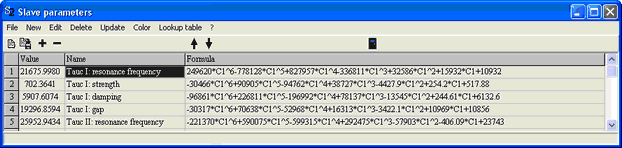
This list is almost the same as the fit parameter list of SCOUT. With New (or pressing the corresponding speed button '+') you get a list of all susceptibility parameters from which you can select those that are to be slave parameters (remember that you can select many items at a time keeping the Ctrl-key pressed while clicking items). In the example above (the AlGaAs model in the database delivered with SCOUT) several slave parameters are chosen which are computed from the first master parameter (C1, this is the Al content ranging from 0 to 1) according to the specified formulas.
Instead of using a formula, you can also define the relation between the master parameter and a slave parameter by defining a lookup table (at the moment, this is only possible for the first master parameter C1). This feature is especially useful if you have analyzed a sample series with varying composition (= variation of the master parameter) in the batch control window: In this case you have already a table of slave values for certain master parameter values. Making use of the batch control results, create a table like the following in the workbook (don't mix up the workbook and the batch control window - these are different objects in SCOUT):
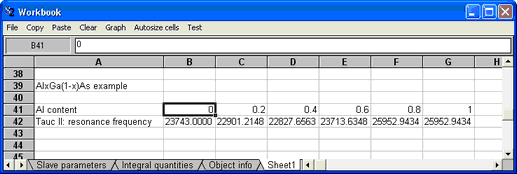
In order to use this relation for the parameter 'Tauc II: resonance frequency' select the cell B41 in the workbook as shown and select the parameter 'Tauc II: resonance frequency' in the list of slave parameters. Then use the command Lookup table|Read from workbook rows in order to import the C1 master parameter values (denoted as 'Al content' in the table) from the selected row (SCOUT will read to the right until the first empty cell is found) and the corresponding slave parameter values from the row below (denoted as 'Tauc II: resonance frequency'). The lookup table is used when there is no formula that defines the relation of master and slave parameter:
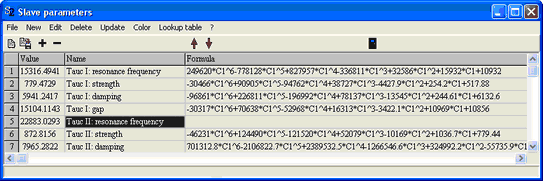
In order to check or modify the lookup table of a slave parameter, select it in the list of slave parameters and use the command Lookup table|Write to workbook columns or Lookup table|Write to workbook rows. The data will be written starting at the current cursor position in the workbook.
In addition to a lookup table import for every slave parameter separately, you can import lookup tables for all slave parameters in one step if you prepare a corresponding data block in the workbook. Here is an example:
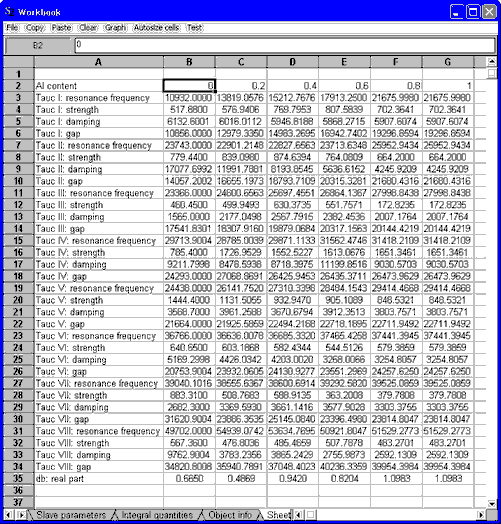
Note that the sequence of parameters in the workbook and the slave parameter list must be exactly the same. In order to import the lookup tables, place the workbook cursor in the cell B2 (as shown above) and use the command Lookup table|Read all from workbook rows in the slave parameter list. Finally delete all formulas in the slave parameter list:
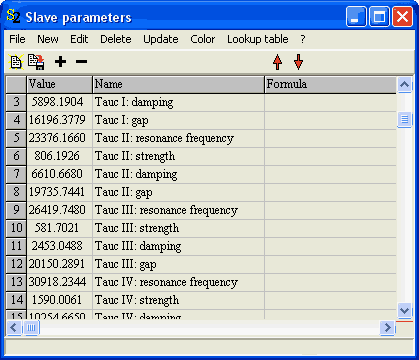
Now all slave parameters are computed using their lookup tables.
If the set of master parameter values for the lookup tables of all slave parameters are the same, you can write the current lookup tables to one block in the workbook. The command is Lookup table|Write all to workbook rows. You can then modify the relations in the workbook and re-import the modified lookup tables as shown above.