These objects are checking a trigger condition at each timer event. The behavior is controlled in the following dialog:
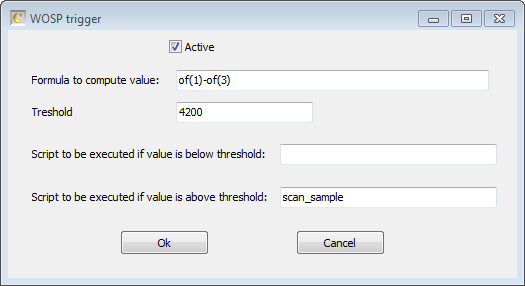
Note that a trigger can be activated or de-activated using the checkbox on top.
The trigger condition is checked by a comparison of a value given by a user-defined formula and a threshold. If the value is below the threshold a script can be executed (in the example above there is no script defined for this situation). If the value is above the threshold a different script gets started - in this case the script 'scan_sample'.
Note that a configuration may contain several triggers. Note also that triggers can be activated or de-activated by script commands. This way you can generate rather complex sequences of actions.