This object draws a rectangle in the view. Size and position of the rectangle are specified by the Left, Top, Width and Height entry in the list. All values have to be specified in percent of the total area of the main window. The entry
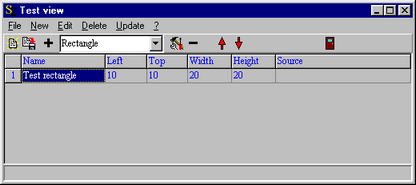
causes the following appearance of the main window:
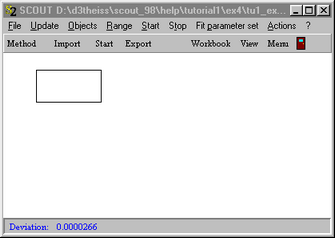
You can change the color of the rectangle using the Edit command (or a right click of the rectangle's row). You will get two color picking dialogs: The first one for the filling of the rectangle, the second one for the boundary.
If you want to fill the whole main window with a colored background you can use a rectangle object with Left = 0, Top = 0, Width = 100 and Height = 100.