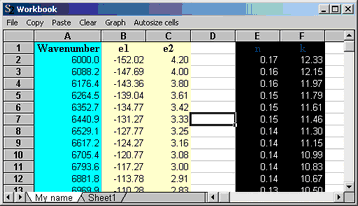SCOUT is equipped with an internal spreadsheet called the workbook. The workbook may contain several worksheets (or workbook pages) each of which is a grid of cells that may contain text, numbers, or formulas that compute the cell content (using the content of other cells, in most cases).
The workbook serves as temporary storage for many SCOUT operations, and it is a very convenient tool to exchange data with other applications, like e.g. Microsoft Excel. The workbook is saved as part of a SCOUT configuration, i.e. its content is stored if you save your SCOUT configuration in the main window with File|SaveAs.
If you want to keep the content of only the workbook for later use you can store it explicitly using the file commands of the workbook itself.
Handling the workbook
The normal appearance of the workbook is the following:
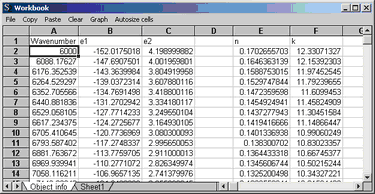
You can modify cell colors and formats, add, delete and print worksheets by right mouse button double clicks somewhere in the workbook. The following window opens:

Using the commands Format|Cells and Formats|Pattern the following modifications where achieved: