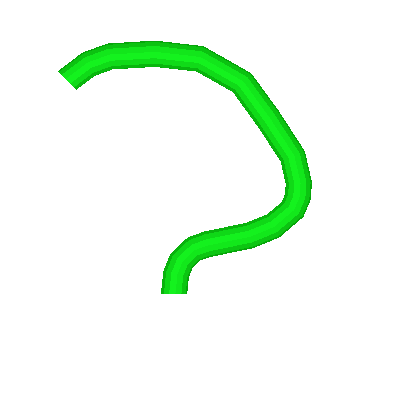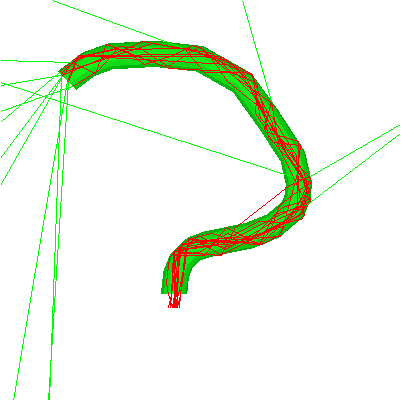You can import objects from CAD systems into SPRAY if your construction software can generate a mesh of triangles and export the coordinates using the STL format. Here is a screenshot of the MoI software used to generate a bended fiber:
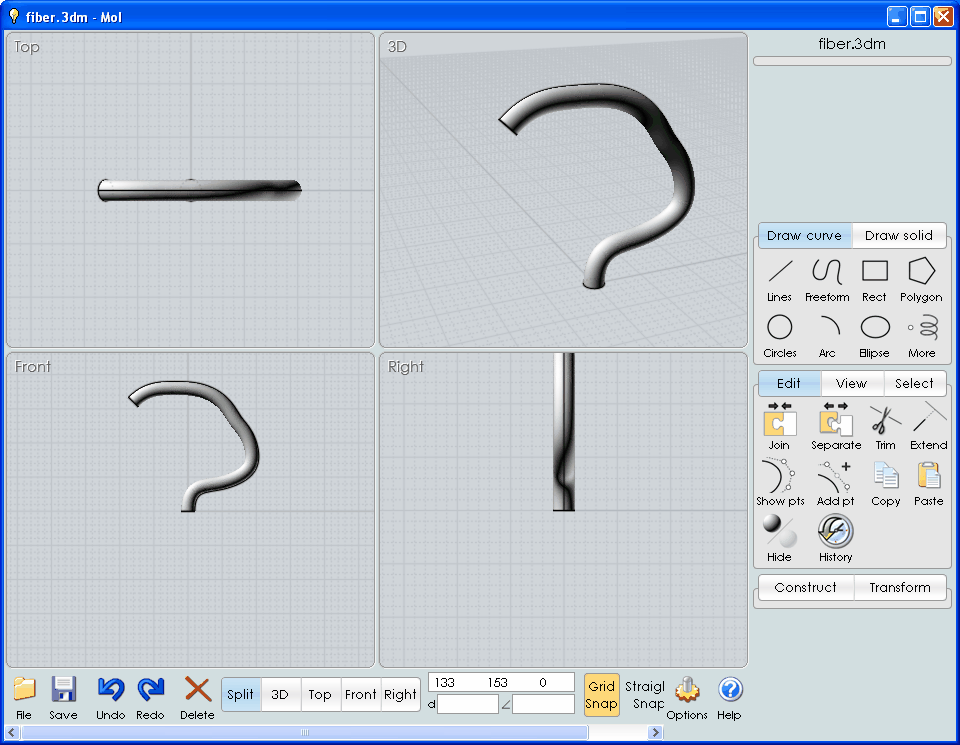
When saving the fiber as a mesh of triangles be sure that the number of triangles is not too high - otherwise SPRAY computations will take a very long time, and camera views will be extremely slow!
So please try to find a reasonable compromise of quality and time efficiency.
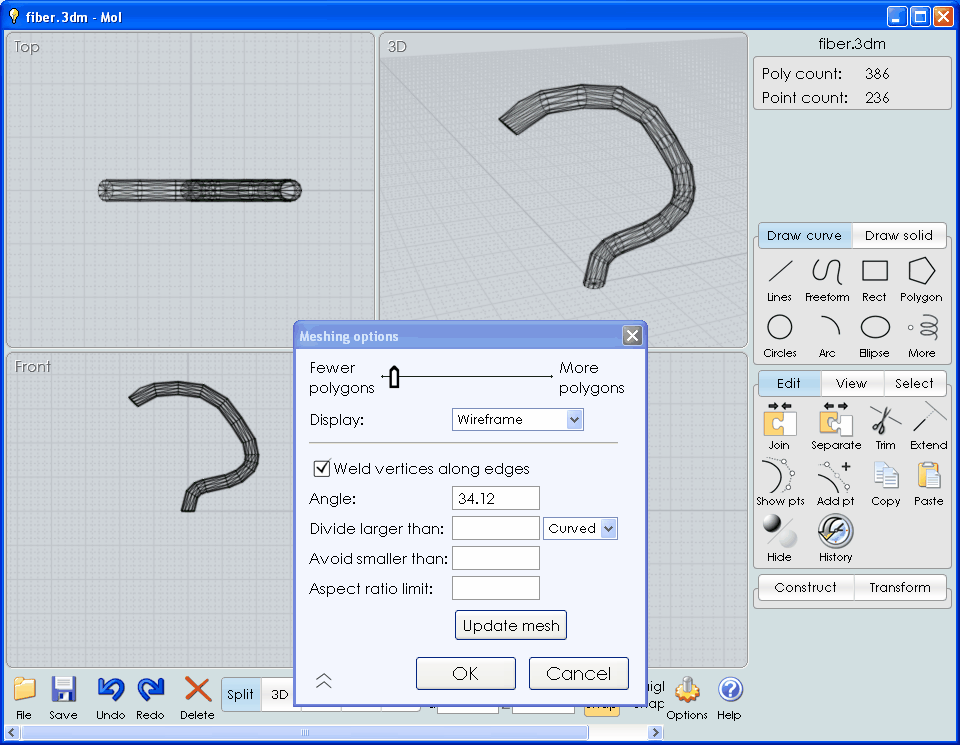
Once you have generated a STL file, you can import the data into SPRAY objects of type 'Complex object' using the Import command in its object list and selecting one of the STL formats (binary or Ascii). The triangle data are expected to give dimensions in mm. SPRAY takes the three nodes of each triangle in the sequence given by the STL file, and computes the surface normal according to the right hand rule - it ignores the surface normal specified in the STL data.
The following graphs show the behaviour of a glass fiber import from the MoI software illuminated from the bottom: