Use this command to do settings for the spectra display:
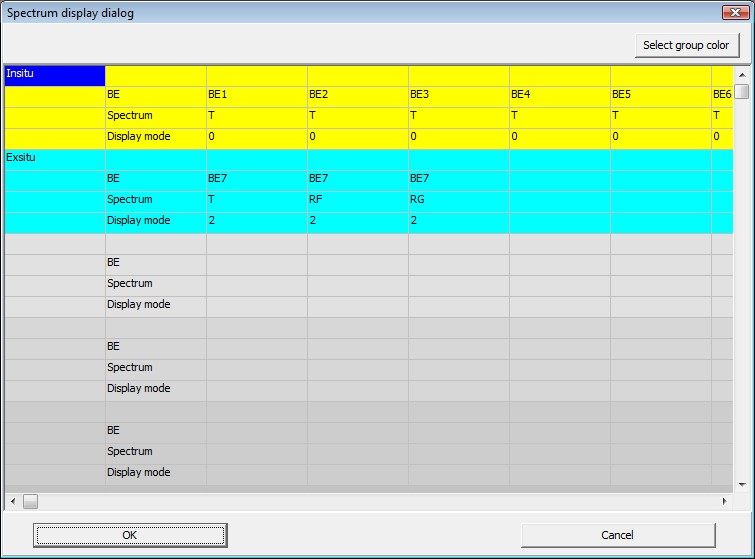
For each group, enter the BE names and the spectrum names of all spectra that you want to see. Specifying the display mode you can control what is shown:
Display mode |
Effect |
-1 |
The last measured spectrum is shown |
0 |
The last x spectra are shown - the number x of displayed spectra depends on the setting for 'spectrum buffer' (see the section about the tabsheet 'Overview and Zoom' above). This option is recommended for inline spectra if the operators should see the last 3 to 5 spectra measured by the associated BE. |
1 |
This option is recommended for bright eyes which scan a single pane with several spectra along the x-axis. A group of spectra are shown - the number of spectra depends on the setting for 'spectrum buffer' (see the section about the tabsheet 'Overview and Zoom' above). Only spectra of the last pane are shown. Set the size of the spectrum buffer to the number of positions along the x-axis. |
2 |
This option is recommended for bright eyes which scan a single pane with several spectra along the y-axis. A group of spectra are shown - the number of spectra depends on the setting for 'spectrum buffer' (see the section about the tabsheet 'Overview and Zoom' above). Only spectra of the last pane are shown. Set the size of the spectrum buffer to the number of positions along the y-axis. |
3 |
This option is recommended for bright eyes which scan a single pane with several spectra along the z-axis. A group of spectra are shown - the number of spectra depends on the setting for 'spectrum buffer' (see the section about the tabsheet 'Overview and Zoom' above). Only spectra of the last pane are shown. Set the size of the spectrum buffer to the number of positions along the z-axis. |