As you can imagine if you have looked at the previous example (and you should have done this before processing this one) the present case is an extension of the previous one: We need three materials (vacuum, doped and undoped silicon) instead of two (vacuum and doped silicon) and a layer in between two 'halfspaces' instead of just two adjacent semi-infinite materials.
In such a case it is useful to start with an existing SCOUT configuration and to do only the necessary modifications or extensions. If you saved your result of the previous example to a SCOUT configuration file, you should now load it with the command File|Open in the SCOUT main window.
From now on those steps will not be explained in full detail that have been explained in previous examples already. For example, you should now import a new experimental spectrum which we'll try to analyze in this section. You have already learned how to do that in the previous example. Open the spectrum object where the simulated and the measured reflectance spectra are compared and import (with the Import command) the spectrum stored in the file tu1_e2_exp_data1.spc. Use the file format type 'SpectraCalc' to do this as shown below:

After a successful import the situation is this:
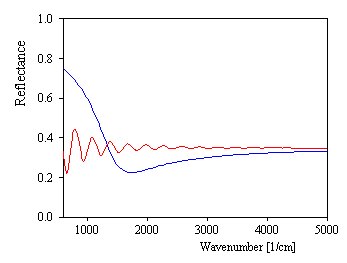
We will now extend the model and try to adjust its parameters to fit the experimental spectrum.