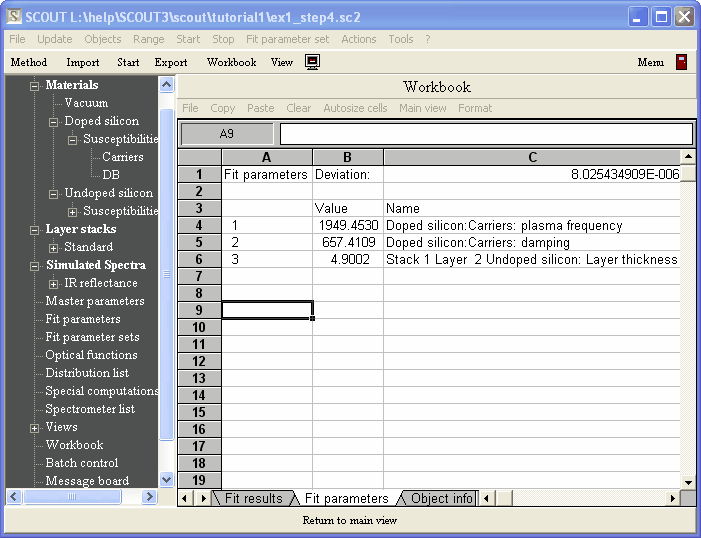The model parameters that are unknown and that have to be determined from the spectrum analysis are the Drude parameters of the doped substrate and the epilayer thickness. The plasma frequency and the damping constant are already in the list of fit parameters, the thickness must be added now. Open the fit parameter list, press '+' to add fit parameters and select the thickness in the following dialog:

Now the fit parameter list is this:

To improve the agreement of model and measurement we now have to learn how the parameters must be changed to approach the experimental spectrum. We try the plasma frequency first. Create a slider for this and set the slider range to 0 ... 6000 1/cm. Change the slider position and watch the simulated reflectance spectrum's change. Stop roughly at the following situation:
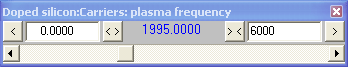
A plasma frequency of about 2000 leads to a satisfying agreement of the interference envelope:
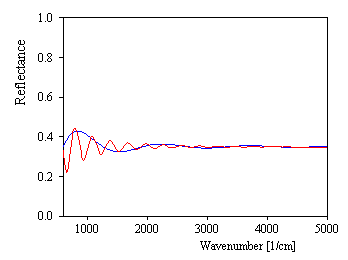
Now create a 'thickness slider' with a range 0 ... 8 microns and try to find a value with matching interference patterns:

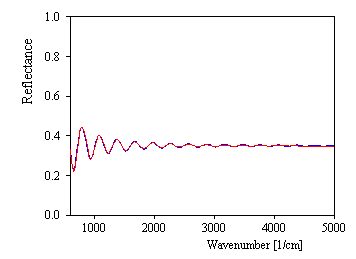
This agreement is already very good! Nevertheless, press Start in the main window to do an automatic parameter optimization. The final picture is similar to the one shown above. The best fit parameters are given in the following SCOUT report (note that you can open the workbook within the main window by right-clicking the Workbook treeview item):