Here is some more spectral density training. Load the last configuration (tu2_ex1_step3.sc2) and import the spectrum called 2.std (standard format):
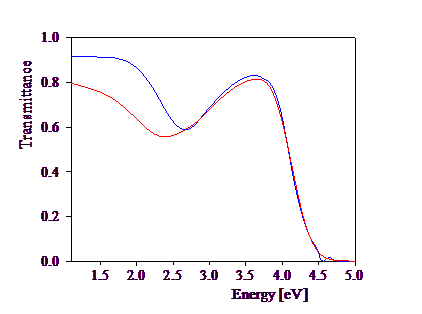
This spectrum was recorded on a sample with a sputtering time of 2 s.
Once more, we do some manual work first: Delete all fit parameters in the fit parameter list and place the main window, the spectral density and the transmission spectrum on the screen. Move up the definition points close to n=0 and see how the transmittance reacts. You will now also increase the height of the definition point at n=0. After some manual work and a subsequent automatic fit I arrived here:


After all this hard work enjoy the next spectrum which can be fitted completely automatic. Load the last configuration and import the spectrum 3.std (standard format, 3 s sputtering time). Just Start the fit without any other modification and watch SCOUT do the work. You'll get this:


The sharp increase of the spectral density at n=0 indicates the building of connections between the islands. We could now start to work with a percolation strength different from 0. However, the value of the percolation strength can be much better investigated in the infrared and we will do that - probably - later in another tutorial.