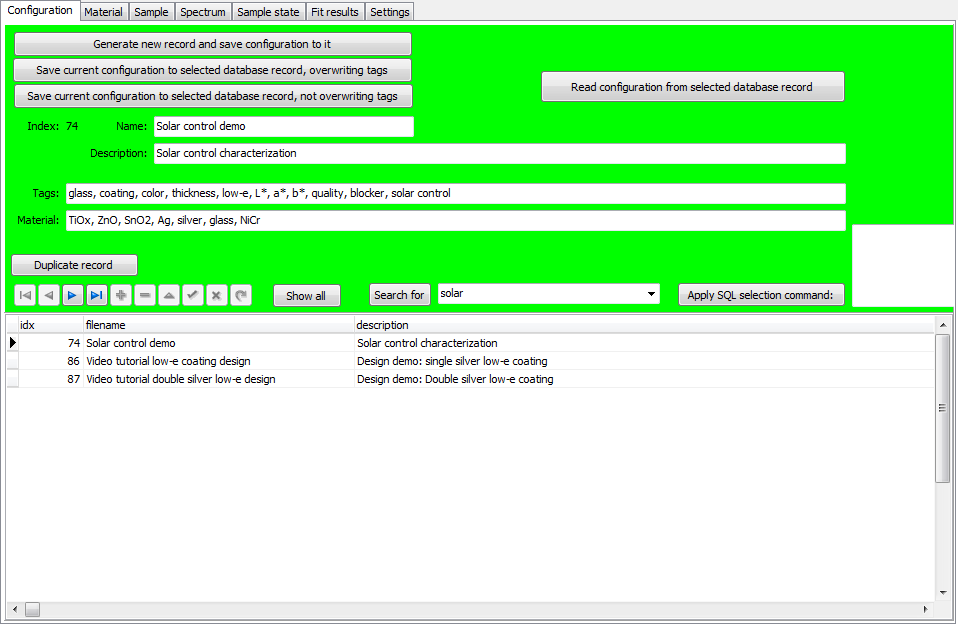This table is used to store complete SCOUT or CODE configurations. Instead of writing a configuration to a file with File/Save or File/SaveAs you can write to the database table. Storing configurations to an SQL database has the advantage that you can not only provide a name for the configuration but in addition you can enter a descriptive text, tags and a list of materials. If you provide useful information about the content of each configuration you store in the database, you can later on execute a convenient search and quickly find all configurations relevant for your current problem.
The table contains the following columns:

The content of the table 'code' is shown on the tab 'Configuration':
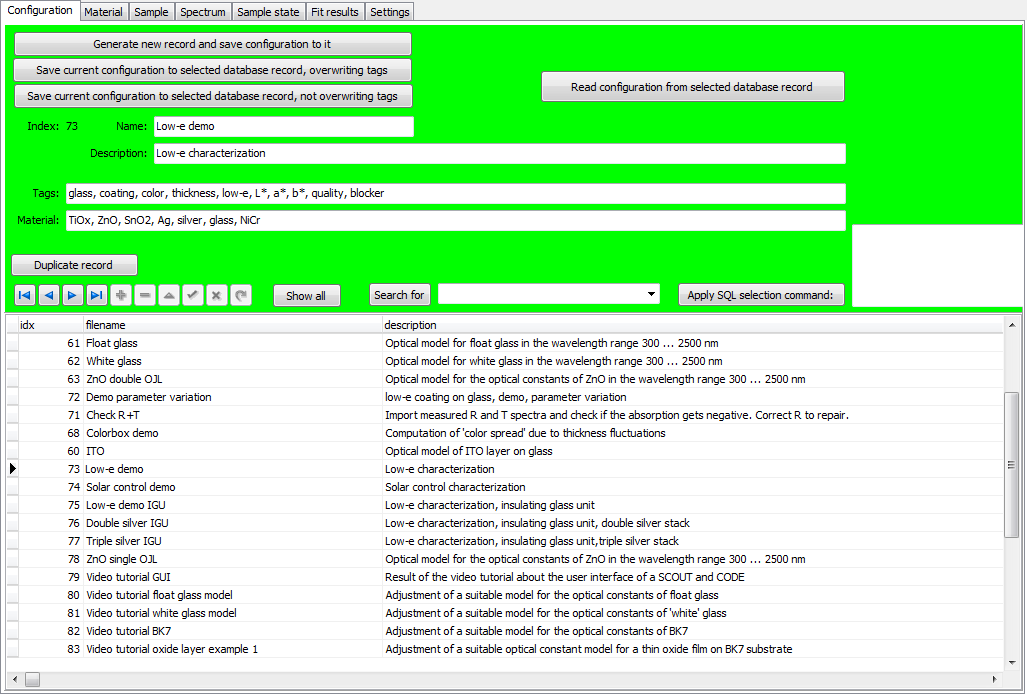
If you select a row of the table and click the button 'Read configuration from selected database record' the selected configuration will be loaded. Be aware that your current configuration is lost if you did not save changes. Once the new configuration is loaded its first main view is shown:
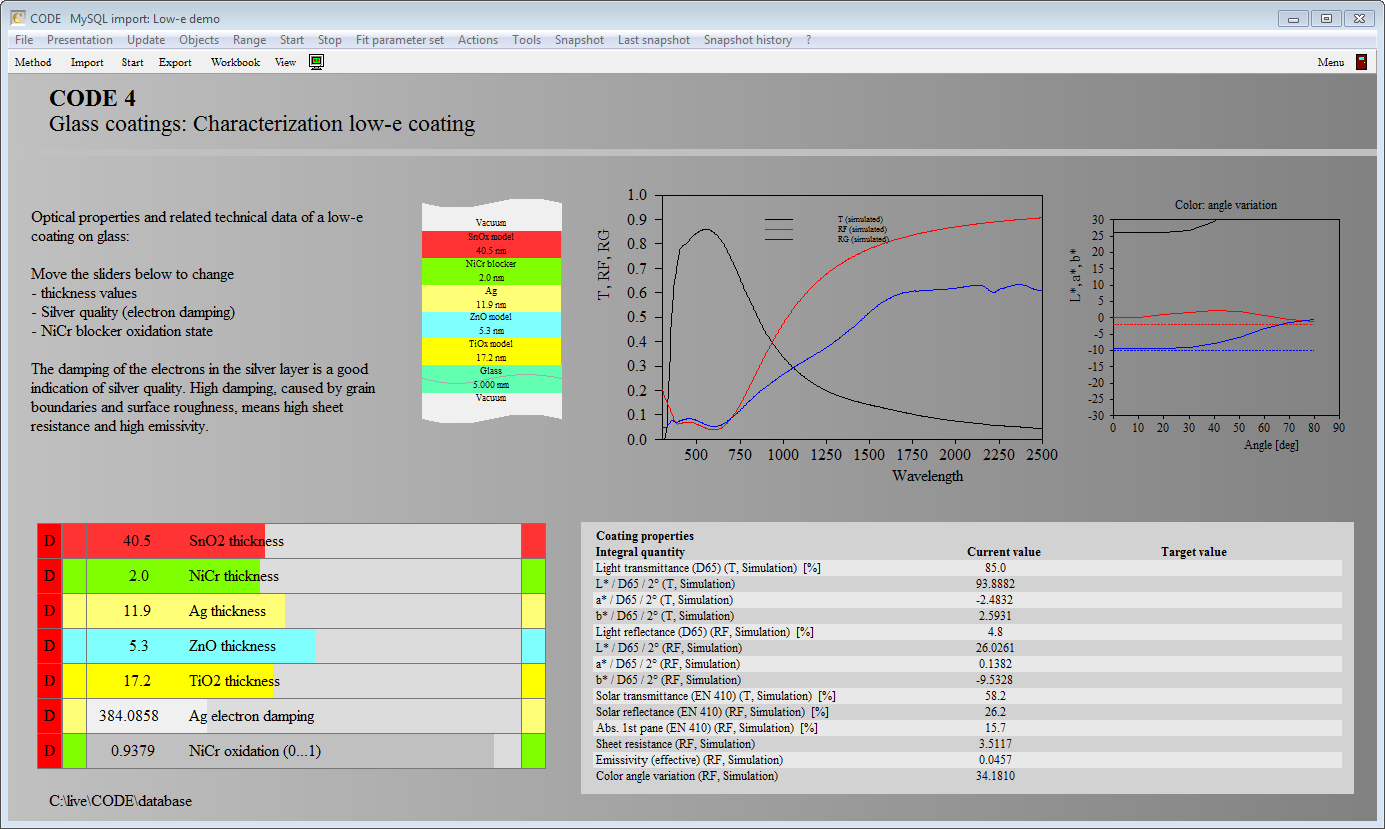
If you discover now that your previous configuration was valuable but you forgot to save it you can rescue its content by clicking the button Last snapshot in the button panel below the menu.
Easy search: In order to search configurations you can type in a keyword next to the Search for button and then click the Search for button. Here is an example: