This tool converts a database of optical constants from previous SCOUT versions (up to version 2) to version 2.1 which is necessary because we have changed the structure of the database completely. In order to convert your dielectric function database to the new database system start the program df_db which is contained in the complete setup of SCOUT 2.1. The program looks like the old database window:
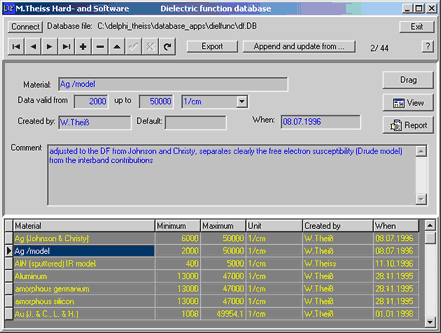
Use the Connect button in the upper left corner to connect to the database you want to convert. Then press the Export button in the upper center and select the folder where you want the new database entries be created. Select the subfolder 'Materials' in the new database folder structure.
Once you have selected the target folder you are asked if you want to overwrite existing entries automatically:

Having received the answer to this question, DF_DB starts to convert the data. The material names of the old database are used to create the required datafiles of the new database. If one of these names contains an illegal character such as >,<,%,\ or / you will get an error message and the conversion is stopped. In the example above the name 'Ag /model' is not allowed as filename and the following error message pops up:

In this case you have to rename the material and start the export again.