The configuration of the master PC is rather simple. Using the menu command File|Options|Distributed computing: Network folder you can set the common network folder in a dialog like the following:

The size of the individual tasks is controlled by the parameter 'rays per task' which you can specify using the command File|Options|Distributed computing: Rays per task:
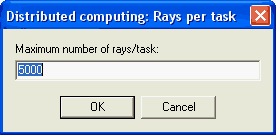
Please read the section 'Strategy for distributed computing' in order to make your choice of the number of rays per task.
This is all you have to configure on the master PC. The settings of the network folder and the number of rays per task are stored in the SPRAY configuration when you save it. You can now manually start the distributed computation pressing the button 'Distributed computing' in the main window.
If you control SPRAY on the master PC by OLE automation (for example by Excel's VisualBasic) the distributed computing is started using the command spray.start_dc_computation (here spray is the OLE automation object that has been assigned with Set spray = CreateObject("Spray99.Spray_Remote"). The numbers of rays per task can be set from VisualBasic as well, e.g. with the command spray.dc_rays_per_task = 30000. (See also the VisualBasic demo below)
On the master PC, a short distributed computing run looks like this:

The task separation and the incoming results are logged. The time required for the complete simulation is given at the end. It is accessible from VisualBasic with the command spray.seconds_last_run.