Circular light sources have a circular shape and emit rays into a cone. The cone angle can be specified by the user. To define the orientation of the circle and to set the cone angle the following dialog is used:

The center of the circle is defined by the 'Location' vector (blue in the sketch below). The surface normal is given by the vector called 'Ray vector' which is the black arrow. This is also the center of the emission cone. The 'Radius' parameter is the radius of the circle.
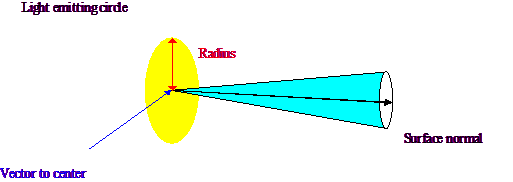
If the option 'Absorbing' is checked the circular light source absorbs any ray that hits the circle. Otherwise, the rectangle is transparent to radiation.
Appearance of a circular light source in rendered views:
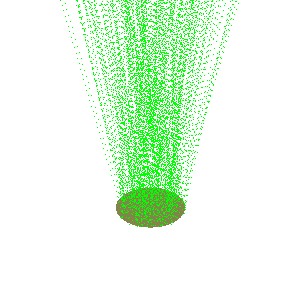
Access by OLE automation
OLE automation controllers can modfiy a circular light source named 'MyName' in the SPRAY object list by the following OLE commands:
object_parameter("MyName", "x"): read/write the x-coordinate of the position
object_parameter("MyName", "y"): read/write the y-coordinate of the position
object_parameter("MyName", "z"): read/write the z-coordinate of the position
object_parameter("MyName", "x1"): read/write the x-coordinate of surface normal
object_parameter("MyName", "y1"): read/write the y-coordinate of surface normal
object_parameter("MyName", "z1"): read/write the z-coordinate of surface normal