These objects are composed of two sphere segments. Assigning an appropriate layer stack to the interface (e.g. an air-glass transition) you can define a lens:
The dialog to set the object's parameters is this:
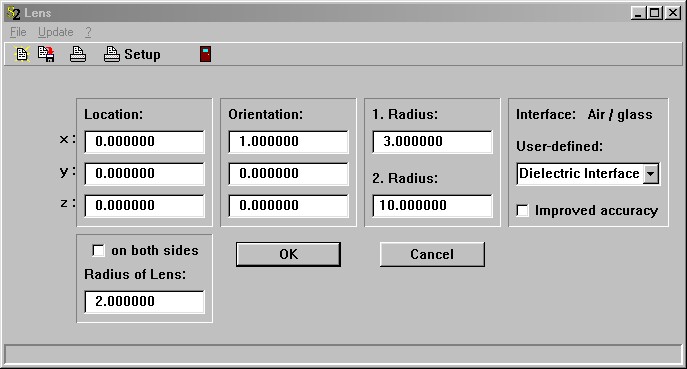
The parameters of the dialog are explained using the following side view of a converging lens:

The horizontal line is the symmetry axis of the lens. The centers of both sphere segments are on this line. You define this direction by the Orientation vector.
The vertical line represents the plane where the two sphere segments are 'glued' together. Radius 1 gives the radius of the sphere segment shown on the right side. The center of this sphere is on the left. Radius 2 is the radius of the sphere segment on the left. The parameter called Radius of the lens is the radius of the circle common to both sphere segments: This number determines the size of the lens.
Location gives the intersection of the horizontal and vertical line, i.e. it lies on the symmetry axis and in the plane where the two sphere segments are put together.
Note that Radius 1 and Radius 2 must always be larger than Radius of the lens.
The definition of the interface covering lenses is the same as explained for rectangles.