
Closed cylinders are defined in dialogs like this:
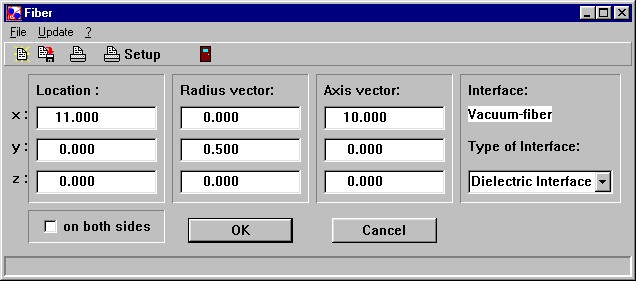
Location is the vector to the center of the cylinder. The Axis vector points along the main symmetriy axis (the red arrow in the sketch below) whereas the Radius vector points from the center to the cylindrical surface (black arrow). Axis vector and radius vector must be perpendicular to each other.

The definition of the interface covering cylinders is the same as explained for rectangles. The cylindrical surface as well as the two circular areas have the same interface. If you need different interfaces, you have to use a combination of an open cylinder and two circular interfaces.
Access by OLE automation
OLE automation controllers can modfiy a closed cylinder named 'MyName' in the SPRAY object list by the following OLE commands:
object_parameter("MyName", "x"): read/write the x-coordinate of Location.
object_parameter("MyName", "y"): read/write the y-coordinate of Location.
object_parameter("MyName", "z"): read/write the z-coordinate of Location.
object_parameter("MyName", "x1"): read/write the x-coordinate of Radius vector.
object_parameter("MyName", "y1"): read/write the y-coordinate of Radius vector.
object_parameter("MyName", "z1"): read/write the z-coordinate of Radius vector.
object_parameter("MyName", "x2"): read/write the x-coordinate of Axis vector.
object_parameter("MyName", "y2"): read/write the y-coordinate of Axis vector.
object_parameter("MyName", "z2"): read/write the z-coordinate of Axis vector.