This is the simplest type of light sources emitting rays from a single point in space with random directions. The only geometric quantity to be specified is the position of the point light source. The dialog to do so is the following:
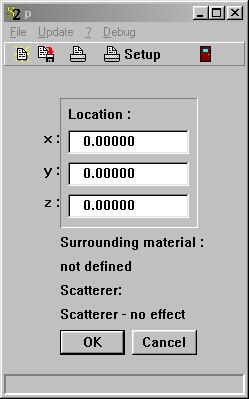
The rays emitted by the light source move in the 'surrounding material'. Open the list of dielectric functions and drag an entry from there over the text label 'not defined'. Drop it there and make sure that the label now displays the wanted material (vacuum in most cases).
If the light source is embedded in a scattering material, drop an item from the list of scatterers to the text label 'Scatterer - no effect'.
In rendered views point light sources appear as small spheres:

Access by OLE automation
OLE automation controllers can modfiy a point light source named 'MyName' in the SPRAY object list by the following OLE commands:
object_parameter("MyName", "x"): read/write the x-coordinate of the position
object_parameter("MyName", "y"): read/write the y-coordinate of the position
object_parameter("MyName", "z"): read/write the z-coordinate of the position