Triangles are defined specifying one corner (called 'Point 1') and two vectors from that corner to the other corners (called 'Vector 1' and 'Vector 2'). The cross product of vector 1 and vector 2 is the surface normal of the triangle. The settings are done in the following dialog:
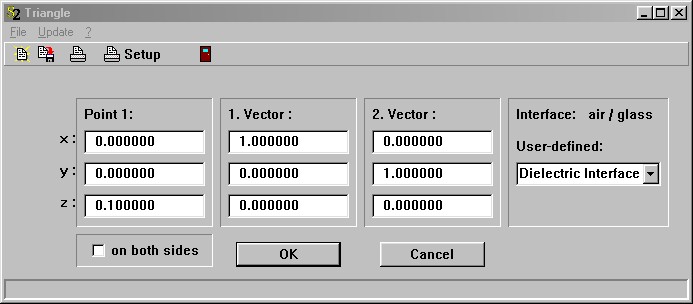
The definition of the interface covering the triangle is the same as explained for rectangles.
Access by OLE automation
OLE automation controllers can modfiy a triangular interface named 'MyName' in the SPRAY object list by the following OLE commands:
object_parameter("MyName", "x"): read/write the x-coordinate of Point 1.
object_parameter("MyName", "y"): read/write the y-coordinate of Point 1.
object_parameter("MyName", "z"): read/write the z-coordinate of Point 1.
object_parameter("MyName", "x1"): read/write the x-coordinate of vector 1
object_parameter("MyName", "y1"): read/write the y-coordinate of vector 1
object_parameter("MyName", "z1"): read/write the z-coordinate of vector 1
object_parameter("MyName", "x2"): read/write the x-coordinate of vector 2
object_parameter("MyName", "y2"): read/write the y-coordinate of vector 2
object_parameter("MyName", "z2"): read/write the z-coordinate of vector 2