Interfaces of type 'Diffuse' are used to describe diffusely reflecting and transmitting surfaces in a simple, phenomenological way. Diffuse reflection of light is caused by inhomogeneities like edges, scratches or small particles. In many cases the multiple scattering of light by the inhomogeneities leads to a so-called Lambertian scattering characteristics: The intensity of the radiation has a cosine-like distribution with the scattering angle (where 0 deg is the surface normal).
If the light diffusion takes place on a scale much smaller than your geometric objects you can skip a SPRAY simulation of the microscopic details and use as a shortcut interfaces of type 'Diffuse': These produce Lambertian characteristics with user-defined wavelength-dependent reflectance and transmittance coefficients. The user-dialog looks like this:

The buttons labeled 'Reflectance' and 'Transmittance' open subwindows which are used to define the spectral dependence of the reflectance (or transmittance) coefficient:
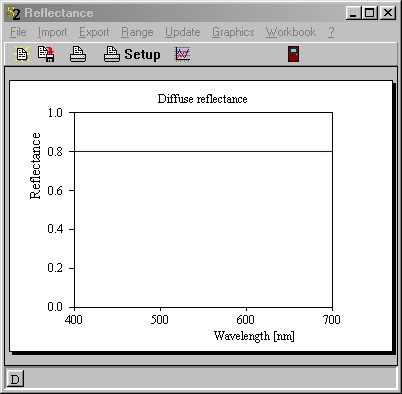
You can generate the reflectance data in various ways:
•Create the diffuse reflectance spectrum by the Data Factory (a utility that comes with SPRAY) and drag them into the reflectance window (see the SCOUT technical manual for Drag&Drop operations)
•Create data with Excel or similar spreadsheet programs and import them into SPRAY via the workbook (see the SCOUT technical manual for a description of workbook features and operation).
•Type the data directly into the workbook and import them from there.
•Digitize literature data with our Digit program (included in your SPRAY package) and drag them into SPRAY.
Of course, the transmittance data are created in the same way as the reflectance data. Make sure that the sum of the reflectance and transmittance coefficients does not exceed 1. If the sum is smaller than 1 part of the light is absorbed at the interface.
For a constant reflectance of 0.8 and a transmittance of 0.2 the situation looks like this (illumination with a parallel beam from the upper left corner):
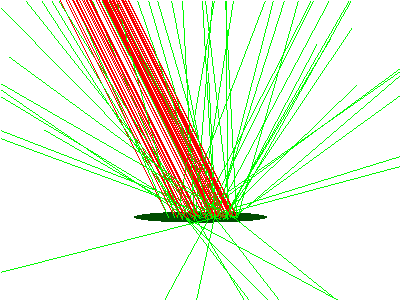
Using the Properties command you can switch from diffuse to specular reflectance and transmittance. In this case the radiation is reflected according to the law of reflection of perfectly smooth interfaces:

In the Properties submenu you can also set the scatterers present on either side of the interface (see the explanation above).