A complete simulation of optical setups following the path of the radiation from the light source to the detector(s) can be useful in several situations, in particular in the design phase of an arrangement or to investigate an unexpected behaviour occuring in already existing components.
The very realistic simulations of optical spectra recorded in standard setups like external or internal reflectance or transmittance that can be done by the SCOUT software are based on some shortcuts which are good approximations in most cases. SCOUT works with a well defined, perfectly parallel incoming beam of radiation and assumes that all the radiation being reflected or transmitted reaches the detector, or - at least - that the normalization procedure in the experiment efficiently takes into account all loss effects.
Nevertheless, sometimes it is not possible to take this simple road and one has to deal with effects which cannot be taken into account straightforwardly. Here is a simple example.A light source on the left side illuminates the side of a solid cylinder with known refractive index. The radiation is emitted into a cone with a given opening angle. How much radiation comes out at the right side of the cylinder?

Well, it's not so hard. First compute the reflectance and transmittance of the vacuum-cylinder interface for various angles of incidence and polarizations. Then try to find out which angles of incidence occur with which weight and do a reasonable averaging. Then you know how much radiation enters the cylinder. Inside the cylinder total reflection occurs and no radiation is lost - unless some fraction of the light is incident at angles above the critical angle. How much is that? Well, the surviving radiation hits the right end of the cylinder and escapes. Unless it is reflected back to the left. Write down the transmitted amount and follow the reflected one which might be reflected at the left side again and come back ...
If you agree that this back and forth of radiation (that gets more and more complicated the longer you think about it) should be followed by a computer you are ready for SPRAY. You tell the program what objects do you have, how they are arranged and what you want to know, and then SPRAY sends for you photon after photon into the setup and records what happens to them.
In our example you could place a screen to the right of the cylinder,
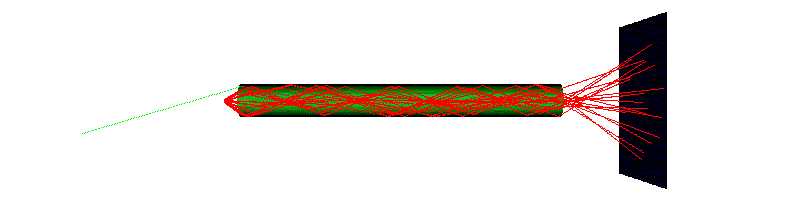
send a few thousand rays and see after a few seconds the distribution of radiation:
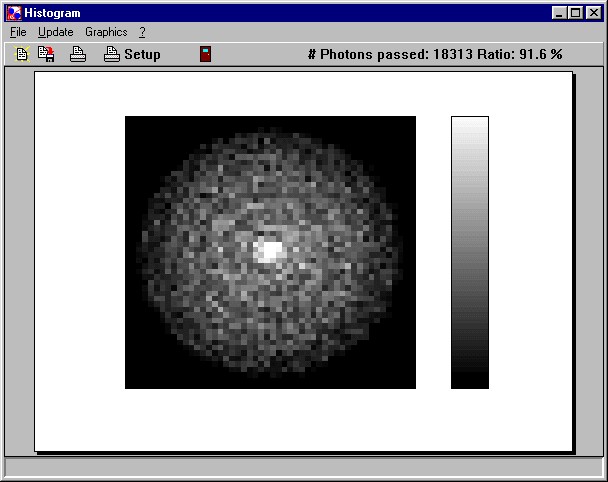
The throughput of the given setup is 91.6 %.
You can do this kind of analysis with frequency dependent optical constants of all involved materials which allows realistic computations of optical setups. This application example is discussed in detail in the introductory tutorial (see separate documentation). Some typical SPRAY applications are discussed in a separate documentation as well.
The next section gives a SPRAY overview.