Use this command to define the appearance of the History tabsheet. You will get the following dialog:
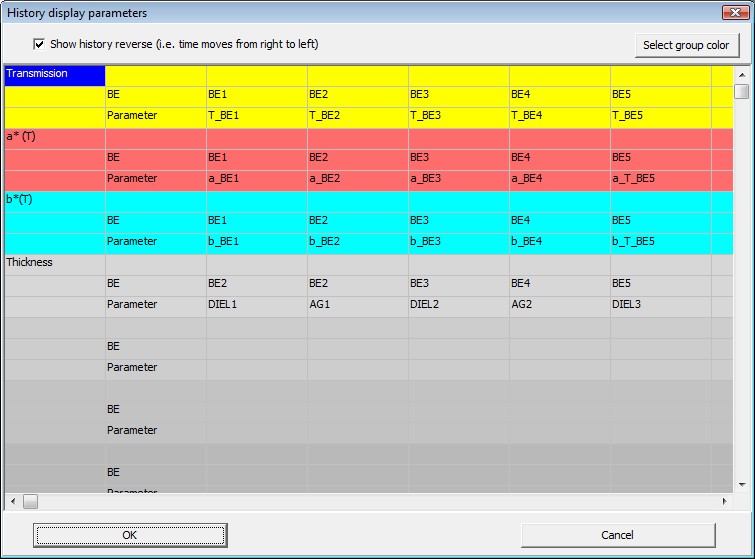
Each history display group is represented by 3 lines, having the same color. In the first column, at the top position, you have to enter the title of the group. Starting from the top, BREIN will move down and generate group by group, until the first empty title cell is found.
In order to assign a color to a group, select a cell in one of the 3 lines that define the group, and press the Select group color button. This will open a color dialog.
Starting at the third column from the left, you can enter the parameters you want to be displayed in the current group. The bright eye has to be specified (in the row labeled BE) and the parameter name (in the row called 'Parameter').
The parameter history is shown from left to right, i.e. now is on the left side and the past on the right. If you prefer time reversal, you can activate the 'Show history reverse' checkbox and the time will move from right to left.This option will also affect the history plots in operator displays. It is a global setting which is used for all products.
Press OK to make your settings permanent.