If your monitoring system has sheet resistance probeheads you can enter their measured values into the BREIN database by running the sr_scanner.exe program. There is nothing to analyze in this case – the measured values are taken from datafiles and show up as results like color coordinates or layer thicknesses.
The program is easily configured. When you start it up it looks like this:
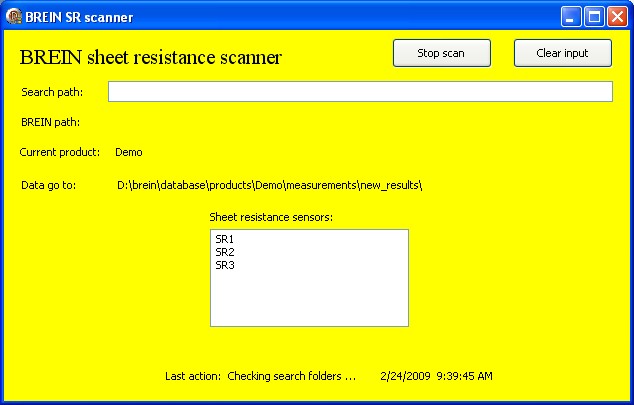
The first line specifies the search path where the scanner program looks for new sheet resistance files. If you have 3 sheet resistance probeheads labeled SR1, SR2 and SR3, you must list them in the central box of the program. Text files with the sheet resistance values in the first line must be placed in subdirectories of the search path named like the sensors, e.g. C:\temp\sr_transfer\SR1.
The settings of the path and the sensor names will be saved to an ini-file when you shutdown the program. When the program starts again, it processes the content of the ini-file.
The scanner program scans the folders searchpath\SR1, searchpath\SR2 and searchpath\SR3 for new data. Use the Stop scan button to stop the automatic scan, and press it again to start.
You can clear the input folders by pressing the Clear input button.
In order to enter sheet resistance values into the BREIN database, one of the deposition devices (see below) must define parameters SR1, SR2 and SR3. These parameters are then taken into account when a new database file is created.
The demo product delivered with BREIN has three parameters SR1, SR2 and SR3 already built-in.