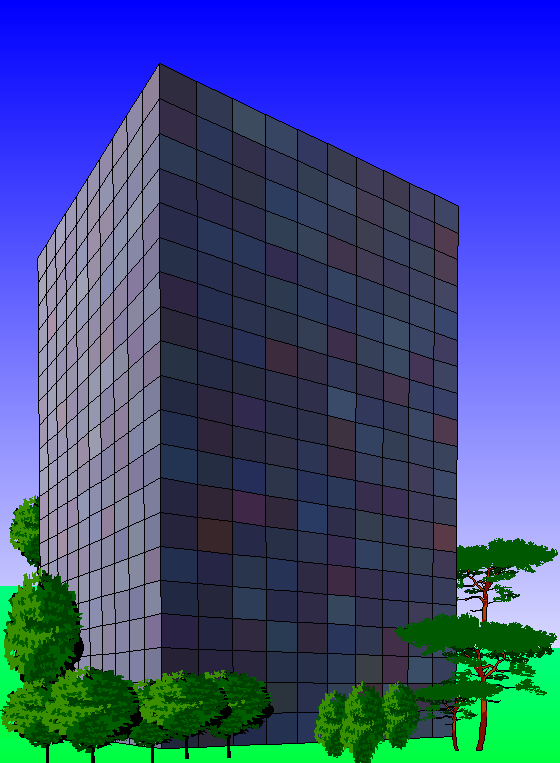To inspect the appearance of coatings designed for architectural applications in an intuitive way you can equip a virtual office tower with your newly designed window panes.
Create an object of type 'Virtual tower' and set the wanted spectrum. To be as realistic as possible this should be a reflectance spectrum using unpolarized radiation. The layer stack used for the computation of this spectrum should be the one you want to test, i.e. including all panes, air gaps and coatings ordered exactly as they will be mounted in the building. You as observer look at the building from the outside. Do not forget to set the 'sim/exp' option to 'Simulation'. Finally, use the Edit command to open another window where the image of the new office tower will be generated. Activate the Build tower command and Code starts to compute for each window of the building the angle of incidence and the corresponding reflectance spectrum. In the end the complete building is drawn:
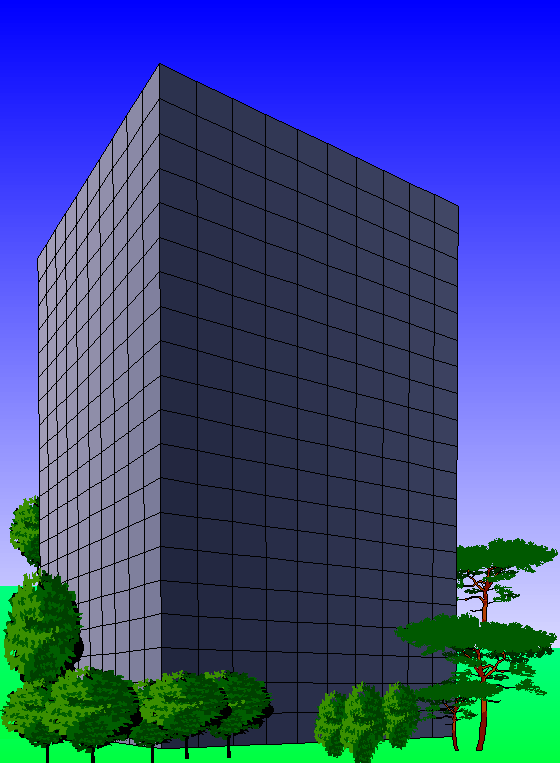
Use the command File|Save bitmap as ... to store the image in a bitmap file.
If you have defined thickness fluctuations in your layer stack (see SCOUT technical manual), for every window of the building a different realization of the fluctuating parameters is used. Strong fluctuations may lead to 'designs' like the following: