This part of the tutorial describes in detail the required steps to configure SCOUT for the given problem. Start the program and see the following main window:

In the following we will perform the 4 steps required for an analysis of optical spectra by simulation:
1.Define optical constants of all relevant materials
3.Define which spectrum (or spectra) are to be computed
4.Declare the fit parameters and do the fit
Before we start we use the menu command File|New. This tells SCOUT to load the configuration new.sc2 located in the SCOUT program folder. This file has been installed with SCOUT. It is an almost empty configuration which is a good starting point for this tutorial. Loading a new configuration means to drop the current one:

Press OK to load new.sc2. When the configuration is loaded it looks like this:
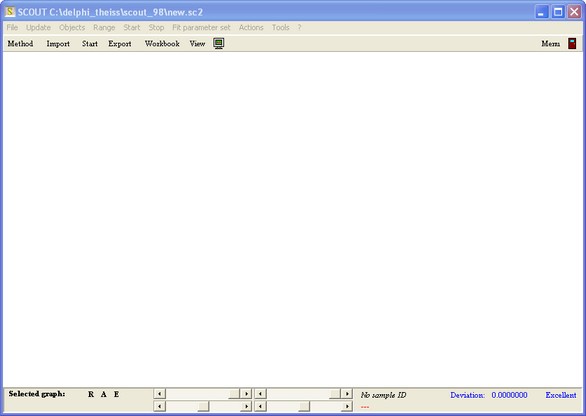
As mentioned before - the configuration is almost empty.