Expand the treeview branch Layer stacks by a mouse click on the + to the left of it. Right-click the layer stack 'Standard' and generate to simple layers in between the vacuum halfspaces. Assign the materials by drag&drop as shown in the following example. Finally enter the thickness values 1000 micron for the glass substrate and 0.01 microns for the Ag layer:
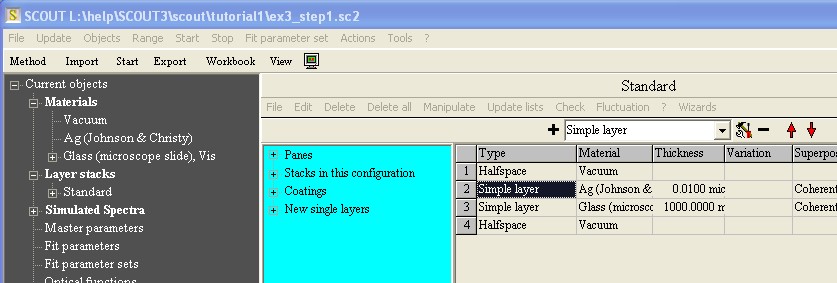
We will come back to this window soon. Save your configuration and proceed to the next step.