If you just have got graphs you have to use a digitizer to obtain digital numbers. I have used the Digit tool that comes with our software packages. In order to import the data into the material object you have 2 options:
▪Generate separate data files for every charge value: In this case you have to produce files which contain n vs. wavelength data and k vs. wavelength data. The file format must be readable by our software - in the simplest case you create text files with a wavelength column and a column with n values (or k values, respectively). Such a file would look like this:

▪You generate a complete table with all n values and a second table with all k values. The table should have a wavelength column and for each charge value a column with n values. If you prepare the table in Excel format you can import it into the workbook so that it looks like this:
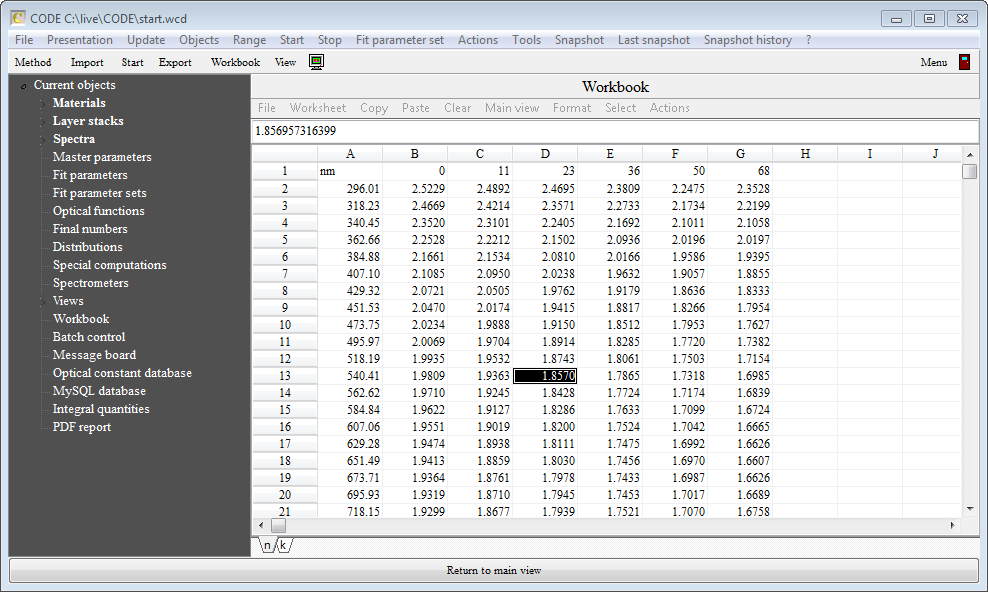
That was the hard part. We will now proceed and use these data to fill the new object.