You can include in a layer stack definition another layer stack. This is useful if you investigate a thin film coating deposited on different substrates, for example. In this case, you should define the coating in a layer stack definition of its own and include it as a block into the layer stack definitions for the individual substrates.
Here is an example: Suppose you want to analyze spectra of a thin film system deposited on a microscope slide and a silicon wafer. You have to create three layer stacks in the layer stack list:
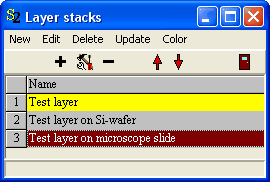
Open the object 'Test layer' and define the thin film system between two vacuum halfspaces. Do not use any substrate here:
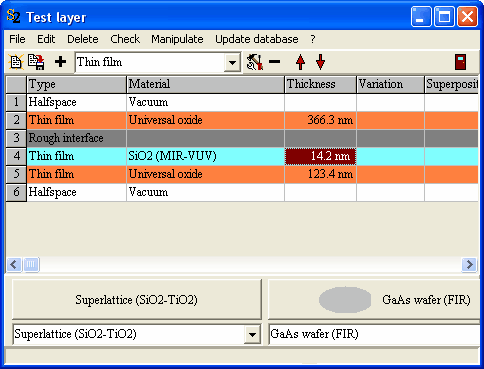
You can use any kind of layers with the exception that the last layer above the bottom halfspace must not be a rough interface. As mentioned above, this layer stack will be included into the others (see below) without the top and bottom halfspaces - hence it does not matter which materials you assign to the halfspaces in this list.
Now open the layer stack 'Test layer on Si-wafer' and define the Si-wafer substrate (it's a single side polished wafer with a rough backside in this example) as follows:

The test layer is now inserted as an included layer stack by drag&drop. Keep the layer stack 'Test layer on Si-wafer' open and open the list of layer stacks as well. Take the object 'Test layer' in the layer stack list with the mouse and drag it above layer 2 in the Si-wafer layer stack (i.e. 2 nm SiO2 layer) as shown below:
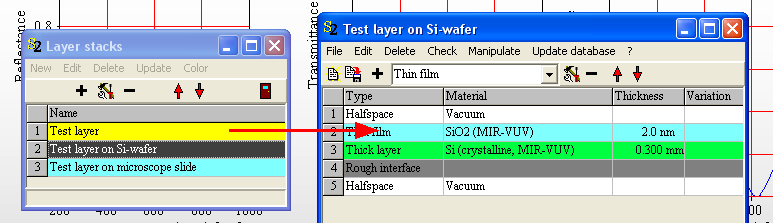
Drop it there and watch the update of the layer stack definition:

Do the same for the layer stack with the microscope slide substrate:
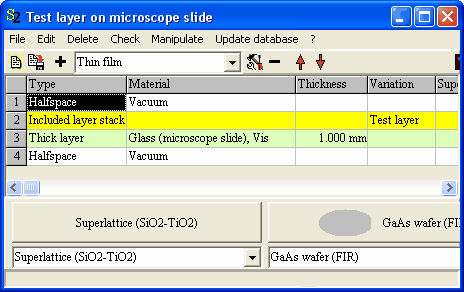
You can now use the layer stacks with the two substrates to compute optical spectra. The following example shows the computation of R and T for the microscope slide substrate and R for the Si-wafer substrate. If you change the thickness of one of the layers in the 'Test layer' stack it is automatically changed in all layer stacks which contain the 'Test layer' stack as included layer stack:

Note that layer stacks can be conveniently displayed in views. This is explained in the section 'Layer stack view' (see below).