This portable spectrometer is controlled through commands sent via the serial port. The SCOUT interface lets you send commands to initialize the spectrometer and to record a reflectance spectrum.
The Minolta window looks like this:

Use the Communication button to set the communication parameters in the following dialog:
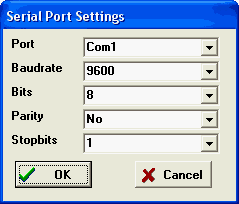
The Initializations button sends the initializing commands to the spectrometer. If there is a file called 'minolta_initializations.ser' in the SCOUT program directory, SCOUT will read this file and send each line to the spectrometer. Below each command line you should place a text line saying 'Check error'. If this line is found SCOUT reads the spectrometer's response from the serial port and gives a warning if an error code is returned. Here is an example of a command file:
CPS,1,1
Check error
If SCOUT does not find the file 'minolta_initializations.ser' it sends the command 'CPS,0,0' in order to configure the spectrometer hardware.
In order to acquire a spectrum use the R button (or the Acquire command in the main window). In this case SCOUT sends the commands found in the file 'minolta_acquire.ser'. In this file there may be additional configuration commands. The last command should execute the measurement. Do not use a 'Check error' line after the command to do the measurement.
Here is an example for a valid file:
ATD
Check error
MES
After all lines have been sent, SCOUT waits for the measured data to be returned by the spectrometer.