Script grids are tables of script commands. They are used when it makes sense to collect several scripts in groups with easy positioning in the view. The table design is the same as in Grid objects.
A script grid may look like this:
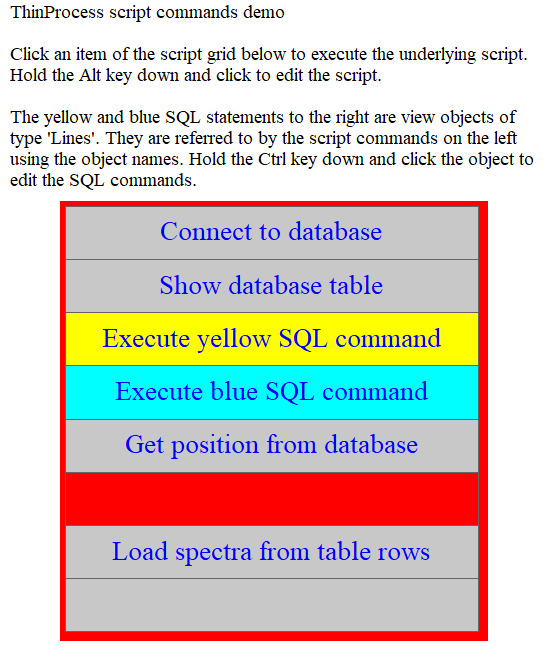
Every cell of the grid contains a script object. The script is executed by a simple click on the cell, or by moving to the cell with keyboard commands and pressing Enter. If your view contains several script grids you can jump from one to the other by pressing 'c' on your keyboard - or select the wanted grid by a mouse click. The currently active script grid has a thick red frame around it.
You can edit the individual scripts of a script grid by holding the Alt key down and clicking the cell. You will go through 3 dialogs. The first one lets you input the caption:
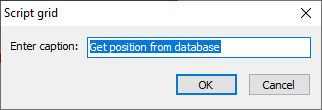
The second one shows the script lines to be executed:
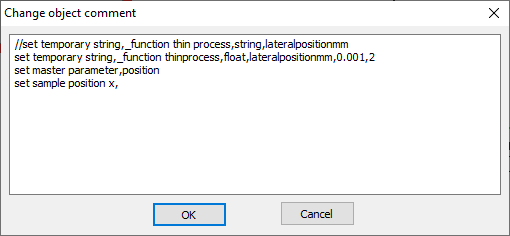
Finally, the last dialog can be used to set an individual background color for this cell.