Bitmap view objects display bitmaps in a rectangle (defined by the Left, Top, Width and Height parameters). The Edit command gives you access to a dialog to specify a Windows bitmap file (*.bmp). The Source value shows the location of the imported bitmap file.
The main purpose of using bitmaps is to illustrate the SCOUT method, i.e. indicate what is does, show a logo, give short explanations to the user or simply to make the SCOUT appearance nicer.
The entry
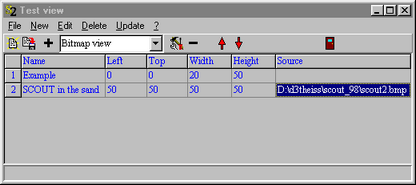
leads to this view:
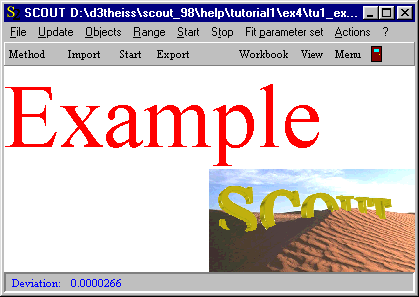
Warning: After you imported a graph in a bitmap view object it becomes part of the SCOUT configuration and SCOUT does not need the original file any more. However, be aware of the fact that the SCOUT configuration file can get very large if it contains large bitmap files.