This object is used to display and modify the value of a model parameter in a view. The current parameter value is displayed as position of a vertically moving slider. You can move the slider with the mouse and modify the parameter value this way.
Once have created an object of this type, you have to select the model parameter in a dialog like the following (similar to the one for fit parameter selection):
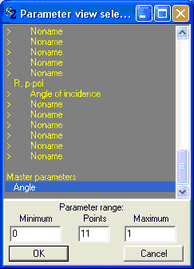
Please select one parameter only!
After you have closed this dialog, you have to select a color for the slider text (a dark color like black or blue is recommended) and the parameter variation range (minimum and maximum). Finally, you should enter an appropriate name for the slider object in the view list and adjust the size of the slider in the view to your needs. Here is an example (name of the object: 'Angle of incidence', parameter range: 0 ... 80 degrees, current value: 19 degrees):
