Objects of this type are managed in the list of spectrometers. They address a servo motor which moves a mechanical shutter. In most applications you want to switch between 2 positions, one of which blocks a light path and the other one doesn't. WOSP shutter objects address a TinkerForge servo brick which is a controller for up to 7 servo motors. The board is this:

It has contacts for 7 server motors and an external power supply that provides power for the motors. In addition, there is a micro USB connection. The external power supply can be a battery pack as shown below or a DC power supply (5 V in most cases).
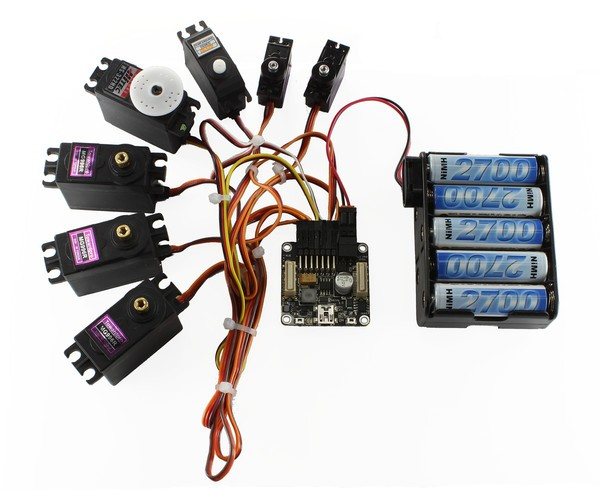
Most servo motors do a rotation of about 180° which is sufficient for the optical shutter function. Please note: The servo brick cannot be used for stronger servo motors that move robot arms or something similar.
Before you use a servo motor in SCOUT you should explore and verify its proper function using the Tinkerforge brickv.exe tool mentioned above. Once you know suitable parameters you can enter the values in the following SCOUT dialog and press OK - that will save the parameter values to the SCOUT object. You can then open the dialog again and check if the shutter works correctly by pressing the buttons 'Open shutter' and 'Close shutter':

Once you have set the operational parameters you can use the following script lines to execute shutter operations:
•object command, my_shutter, open
•object command, my_shutter, close
Here, obviously, my_shutter is the name of the WOSP shutter object as it appears in the list of spectrometers.