Electroluminescence spectra can be computed in SCOUT using objects of type 'EL spectrum' in the list of spectra. These objects are very similar to photoluminescence objects (please read the section above about photoluminescence). The main window is the following:
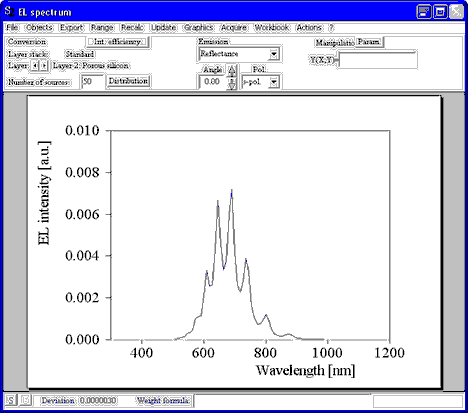
In contrast to photoluminescence objects there is no section about excitation, of course. The button Distribution opens a subwindow which defines the spatial distribution of the light emission within the electroluminescent layer:

The x-axis displays the relative position within the active layer: 0 is the bottom, 1 the top of the layer. In the edit box called 'Y(X,Y)' on the top of the window you can enter a formula for the distribution. Press Go to compute the data using the entered expression. Within the formula, you can refer to up to 6 constants (called C1 to C6). Using the Parameters command you can assign names to these constants:
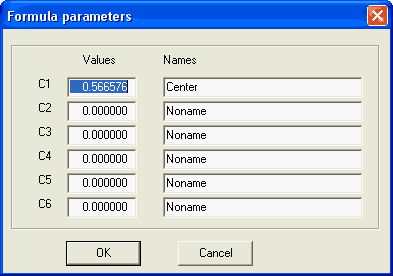
The parameters C1 ... C6 will appear as fit parameters in the list of fit parameters.
Alternatively to the computation using a formula, you can import a fixed distribution of light emitters from the workbook or using the Import command.