You can store fit results to a SQL database. In order to do so SCOUT generates a table with columns that hold the values of fit parameters, optical functions and final numbers. Such a table is specific for the configuration which means that every configuration will have its own table of results.
The table of results is connected to the corresponding configuration by its index in the table 'code'. You can store results only for configurations that were loaded from the database. If the configuration is not yet stored in the table 'code' you have to store it and re-load it from the database before you can save fit results.
Here is an example: Suppose you have loaded the following configuration from the database table 'code':
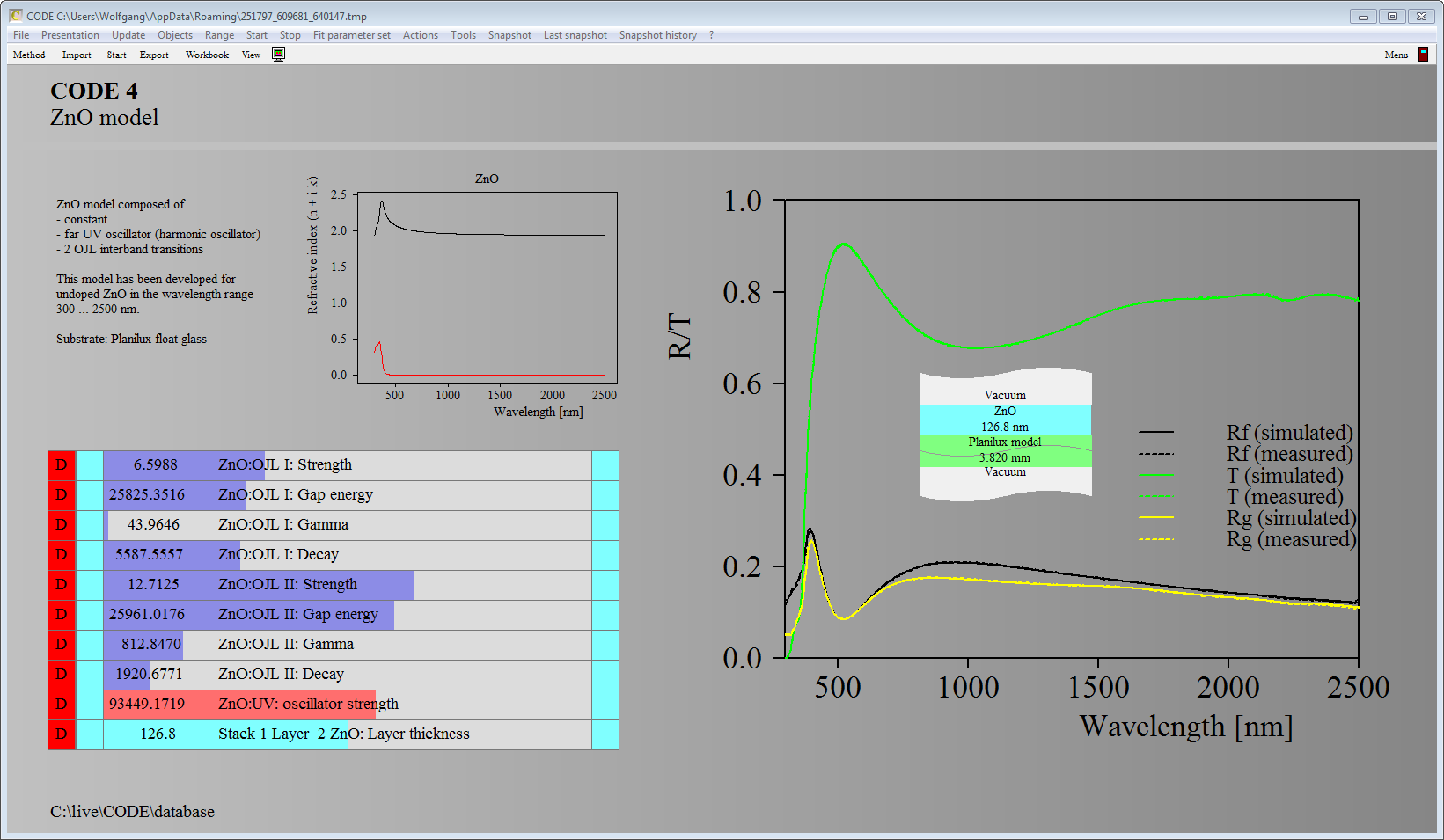
In the treeview, visit the SQL database connection branch and open the tab 'Fit results'. Click on Generate/Open results table. The page should look like this now:
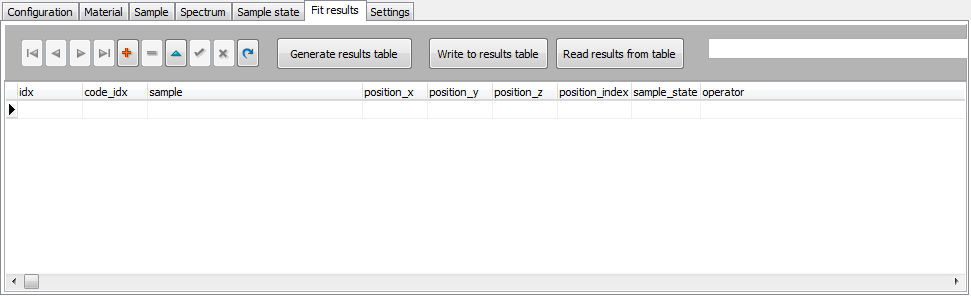
Now since the table exists you can click on Write to results table:
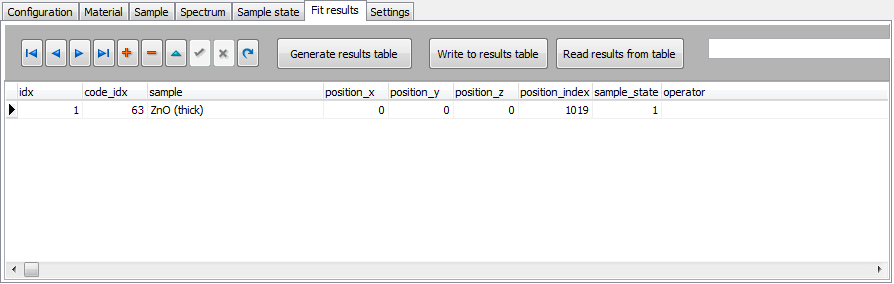
Note the value 63 of code_idx: This is the index of the configuration in the table 'code'. The program has generated a table called 'results_63' in the database which will be used to collect fit results for this configuration. Please note that the column names of result tables are quite general names like fp1, fp2, ..., of1, of2, ... and fn1, fn2, ... These columns represent fit parameters (fp*), optical functions (of*) and final numbers (fn*). You can retrieve the original names of these quantities using the table 'parameter_name'. This table can also be used to fine-tune the appearance of the results table.
Not only the fit results have been stored but also the sample, the sample position and all spectra. You can find the sample 'ZnO (thick)' on the tab sample. After a double click on the sample row 'ZnO (thick)' all acquired spectra for all sample positions are loaded:

You can now load new measured spectra (or measure new ones), do the fit and conveniently store the new results together with the sample information and all spectra.
Clicking Read results from table re-loads measured spectra and fit results from the database into SCOUT.