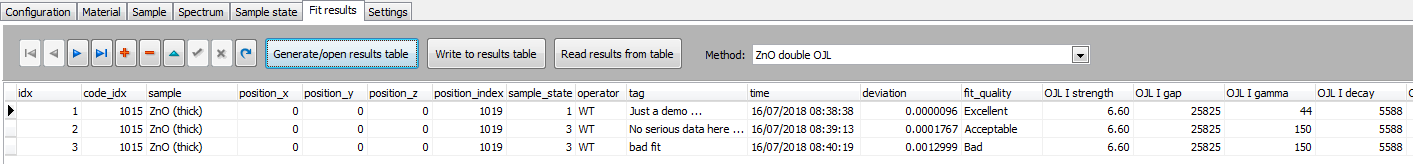Reading results back from the database should start by selecting a configuration in the table 'code'. The index of the selected method (column idx) must be combined with the text fragment 'results_' to get the name of the table that holds the fit results. If the configuration has index 1015 the results are collected in the table 'results_1015'.
Before you work with table 'results_1015' you should select the rows of the table 'parameter_name' that are related to the selected configuration. Filter out all rows for which configuration_idx = 1015. You can use the following SQL statement:
select * from dbo.parameter_name
where configuration_idx = 1015
The result may look like this:
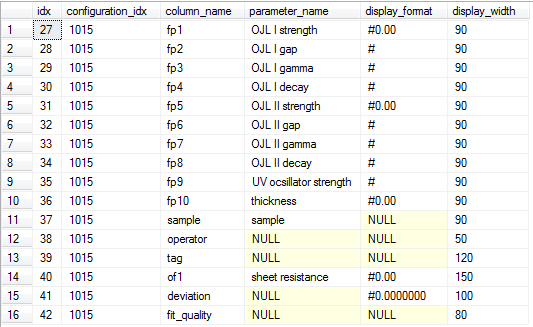
SCOUT and CODE will do this selection automatically when you generate or open a results table on the tab 'Fit results'. Before the table is displayed the column names are replaced by the corresponding parameter names which are taken from the table 'parameter_name' as shown above. Floating point numbers are formatted using the given display formats. The widths of the columns are set according to the values given in the column 'display_width'.
In CODE the results table is then shown like this: