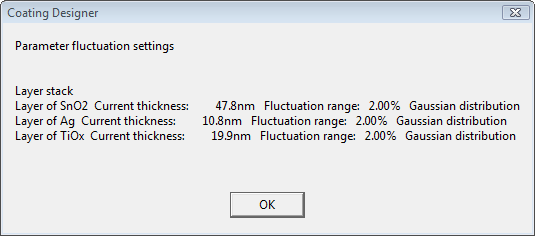Designing new layer stacks, you might be interested in the change of properties, e.g. color coordinates, due to thickness uncertainties in the production of the stack. Special objects like the ColorBox object compute property variations as the result of thickness fluctuations. Before you can do these kind of special computations you have to set the fluctuation properties of each layer that may have a thickness uncertainty. This is done by the menu command 'Fluctuation' which opens a dialog like this for the currently selected layer:

Select the type of distribution (equal distribution, Gaussian) and the 'amplitude' of the fluctuation in % or in absolute values:
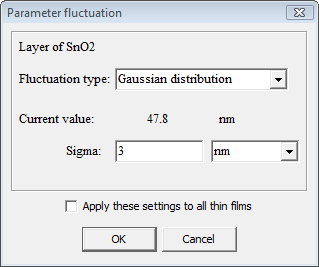
If you check the option Apply these settings to all thin films the selected fluctuation parameters will be assigned to all thin films in the stack. Be sure that you really want to have the same fluctuation settings for all thin films if you activate this checkbox.
A summary of all fluctuation settings of the current configuration can be displayed using the menu command File|Report|Parameter fluctuation settings in the main window of SCOUT: