So-called 'Spherical detector arrays' are collections of detectors used to record the angular dependence of radiation. You can create a spherical detector array selecting the new object type 'Array detector III' in the list of objects and then pressing the '+' button.
The individual pixels of spherical detector arrays are sphere segments that divide the sphere according to the following scheme:

The geometric parameters are set in the following dialog:
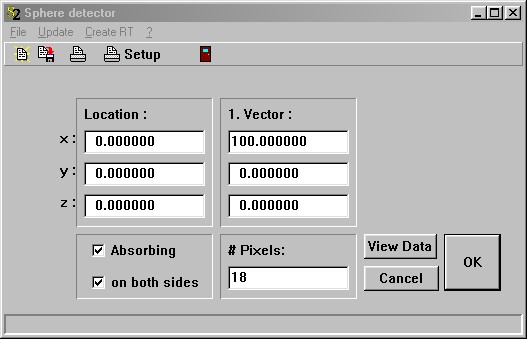
Location denotes the center of the sphere, Vector 1 the direction for which the angle is 0°. At the same time, the length of vector 1 is the sphere radius.
The parameter # Pixels sets the number of sphere segments to be used. If - as shown above - you use 18 pixels the angle resolution is 10°.
The following example shows how spherical detector arrays can be used to record the angular dependence of scattered radiation. Consider the simple example of a water sphere illuminated by sunlight from the left:
To 'measure' the angle dependence of the radiation you can place a huge spherical detector array (with a radius 100 times larger) around the water sphere. Using 180 pixels you will get an angular resolution of 1°. However, since some of the sphere segments (those close to 0° and 180°) will have a small area, you will need a lot of rays in order to get a significantly low noise level. Doing a SPRAY simulation with 10000 rays/spectral point in the range 400 to 700 nm with 31 spectral points (i.e. 10 nm wavelength resolution) the following angle distribution is obtained for a water sphere of 10 micron radius:
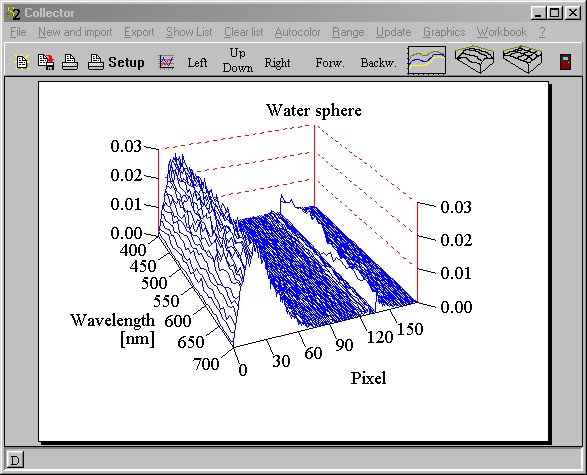
Increasing the number of rays to 1000000 /spectral points a much smoother distribution is obtained:
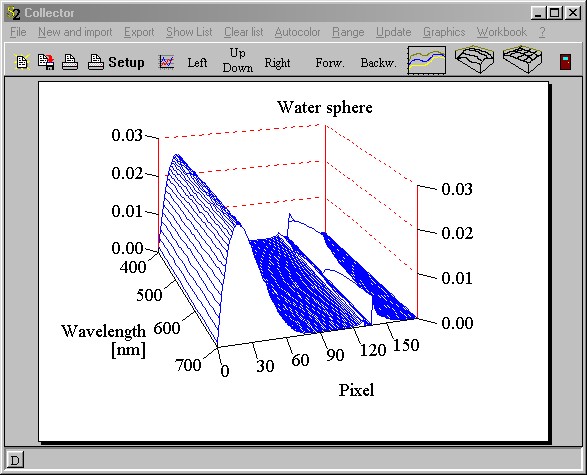
There is large forward scattering contribution and a sharp peak of radiation around 140°. The latter is the origin of the rainbow, of course. As you can see the peak for red light (700 nm) occurs at a slightly lower angle as for blue light (400 nm). Watching water spheres in the sky with the sun behind you a strong contribution of red light comes from a different direction than the blue maximum, with all other colors in between.
You can also reproduce the second rainbow (scattering angles around 130°) which shows the reverse sequence of colors. In between the two rainbows there is a dark zone with almost no radiation:
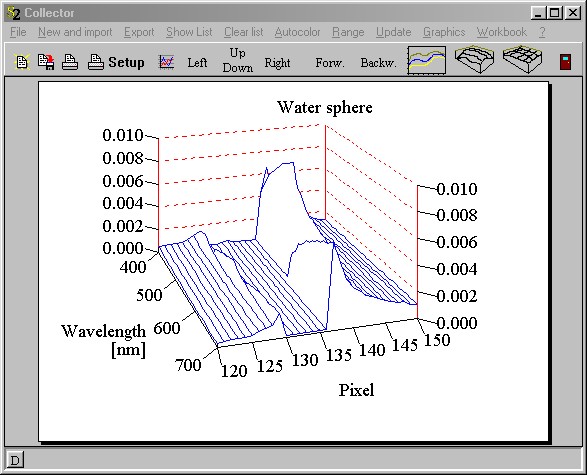
Generating RT files for spheres with spherical detector arrays
You can use spherical detector arrays to generate single scattering data for spheres that you can later use for multiple scattering investigations in scatterers. You must be aware, however, that you are using ray-tracing to do so which may lead to wrong results in some cases. For example, you will miss phase effects (interference of partial waves) in the angle distribution. Also, you will miss the refraction of radiation 'around' the sphere which leads for large spheres to a very intense, but narrow forward scattering peak.
However, there are also a large number of cases where the ray-tracing approach is very useful to determine single scattering characteristics. Here are some rules for RT file generation with SPRAY:
•Use a circular light source which creates a parallel light bundle with exactly the same radius as the sphere (i.e. the light source radius equals the sphere radius and the cone angle of the light source is 0°)
•The sphere may be covered with an arbitrary multilayer stack as long as the total thickness of the coating is much smaller as the sphere radius
•The direction of 0° of the spherical detector array must be in the direction of the light source emission
•The light source should be transparent
•Do the simulation using a spectral range defined in wavenumbers
•Use 180 pixels
After the SPRAY simulation finishes you have to open the dialog of the sphere detector (see above) and select the menu item called 'Create RT'. You will be asked for the sphere radius and the refractive index of the surrounding medium. Finally you are asked for the filename of the RT file to be saved. The RT file can then be re-imported by General scatterer objects.