Linear arrays are collections of rectangular detectors placed one after the other in a row. You can create a linear detector array selecting the new object type 'Array detector I' in the list of objects and then pressing the '+' button.
The geometric properties of linear arrays are defined in the following dialog:
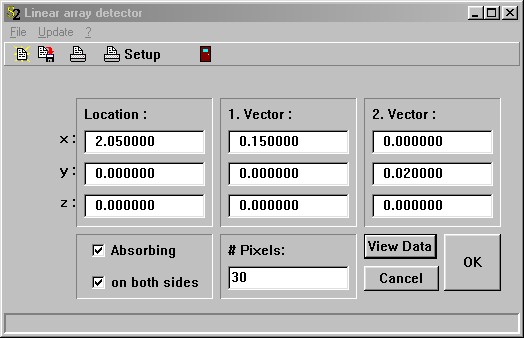
The vectors Location, Vector 1 and Vector 2 define the total rectangle covered by the array, as described previously for rectangular light sources. The large rectangle is divided into individual pixels along the direction of vector 1. The number of pixels is set by the parameter '# Pixels'. The example given in the dialog above means the following: The pixel array has total dimensions of 0.3 cm along the x-axis and 0.04 cm along the y-axis. There are 30 pixels each of which has a length of 0.01 cm in x-direction and a width of 0.04 cm in the y-direction.
If Absorbing is checked incoming rays are counted by the corresponding pixel and absorbed. Otherwise rays are counted but transmitted without any modification.
If on both sides is checked all rays are counted hitting the array both from the frontside and the backside. If not, only those rays arriving from the side of the surface normal are registered.
After a SPRAY simulation you can inspect the detector signals for all pixels pressing the View data button. A window identical to the main window of our Collect utility program opens:
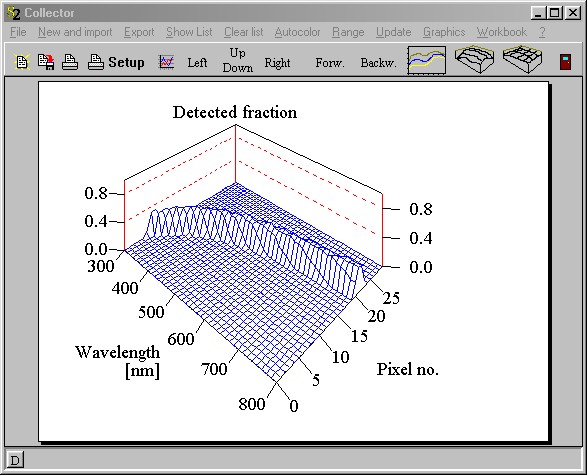
With Collect you can represent data in 3D and 2D graphs (see the section about the use of the workbook in the SCOUT technical manual for more details about Collect graphs).
In 2D graphs you can compare spectra of selected pixels as shown below if you de-select spectra in the list of spectra (that opens by the Show list command):
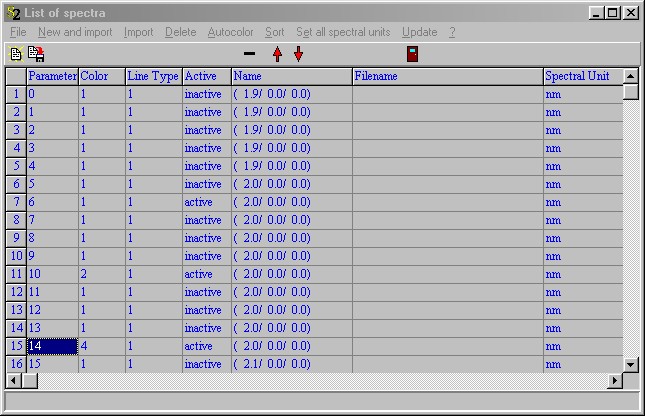
The corresponding 2D graph is the following:
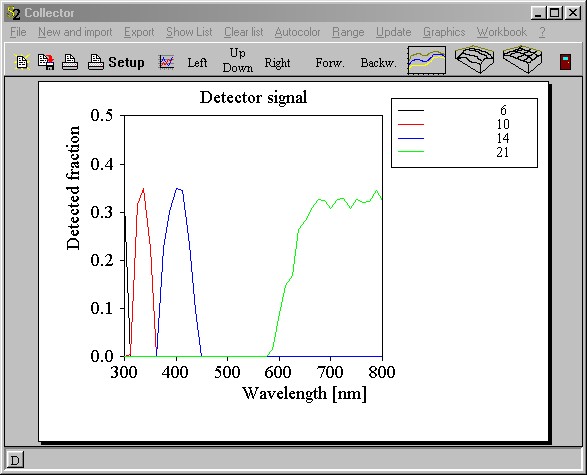
Access by OLE automation
OLE automation controllers can modfiy a linear array detector named 'MyName' in the SPRAY object list by the following OLE commands:
object_parameter("MyName", "x"): read/write the x-coordinate of the position
object_parameter("MyName", "y"): read/write the y-coordinate of the position
object_parameter("MyName", "z"): read/write the z-coordinate of the position
object_parameter("MyName", "x1"): read/write the x-coordinate of vector 1
object_parameter("MyName", "y1"): read/write the y-coordinate of vector 1
object_parameter("MyName", "z1"): read/write the z-coordinate of vector 1
object_parameter("MyName", "x2"): read/write the x-coordinate of vector 2
object_parameter("MyName", "y2"): read/write the y-coordinate of vector 2
object_parameter("MyName", "z2"): read/write the z-coordinate of vector 2