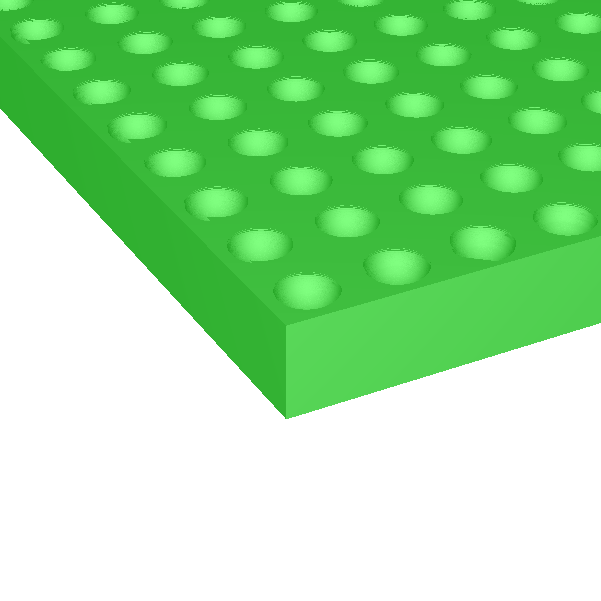This object type allows easy modeling of surfaces with periodic macroscopic texture. Typically it is used for glass or plastic surfaces.
The basic shape is a rectangle which is divided into many small rectangles. Each of the small rectangles has the same surface topology. You can select from several pre-defined textures.
The object dialog looks like this:
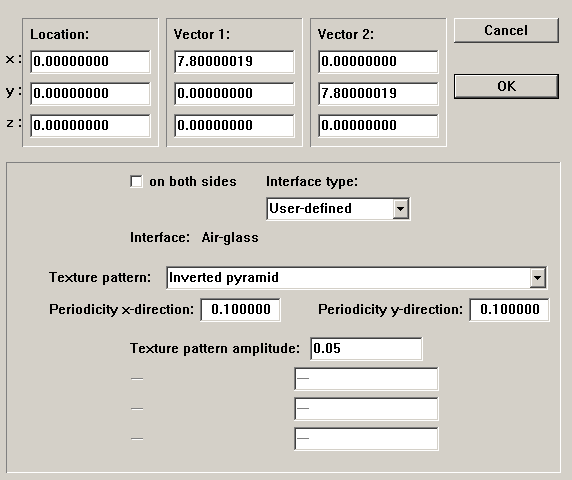
The top editors are used to define the location and size of the base rectangle. The definition of the interface is the same as for all other interface objects.
The second half of the dialog allows the user to define the type of texture in the dropdown box as well as the texture period in x- and y-direction. Both quantities are entered in cm.
The amplitude of the texture (also defined in cm) determines the difference between the highest and the lowest point of the surface shape. Depending on the selection of the texture type there are more parameters shown at the bottom of the dialog.
The following texture types are available:
Product of sine profiles in x- and y-direction:
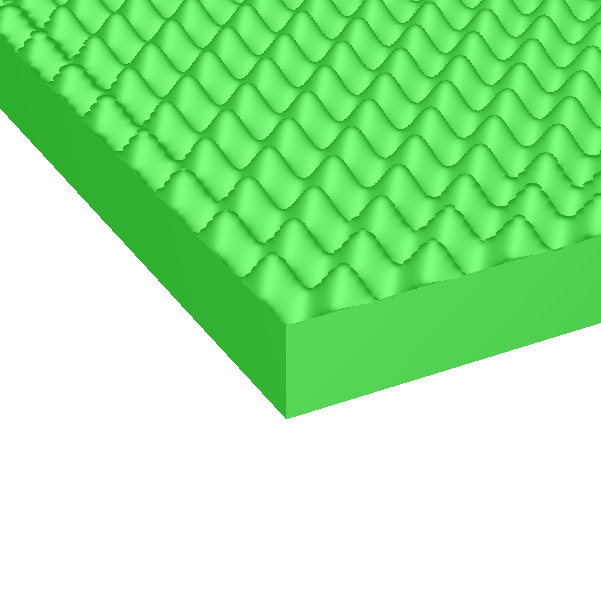
Sine profiles in x-direction (or in y-direction)
Pyramids:
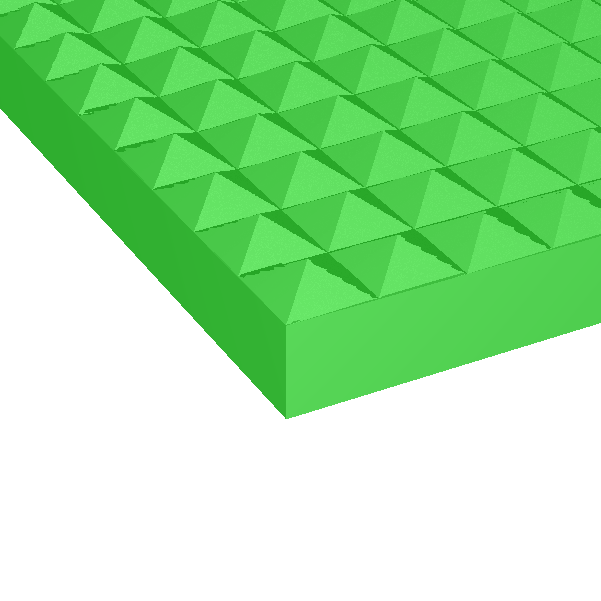
Inverted pyramids:

Cones:
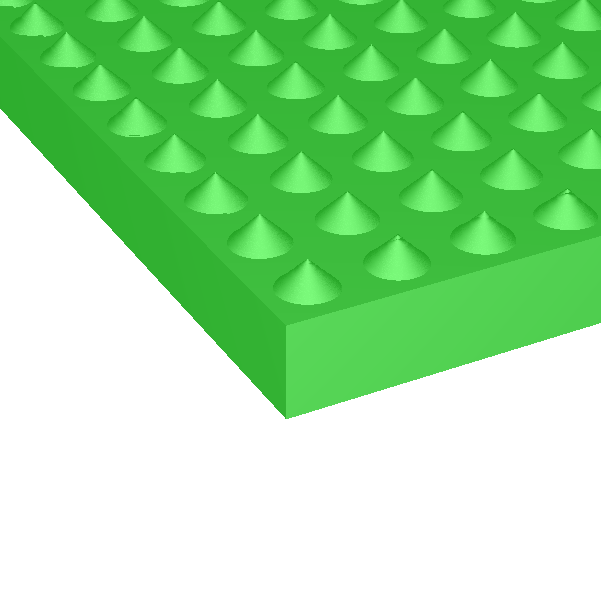
Inverted cones:
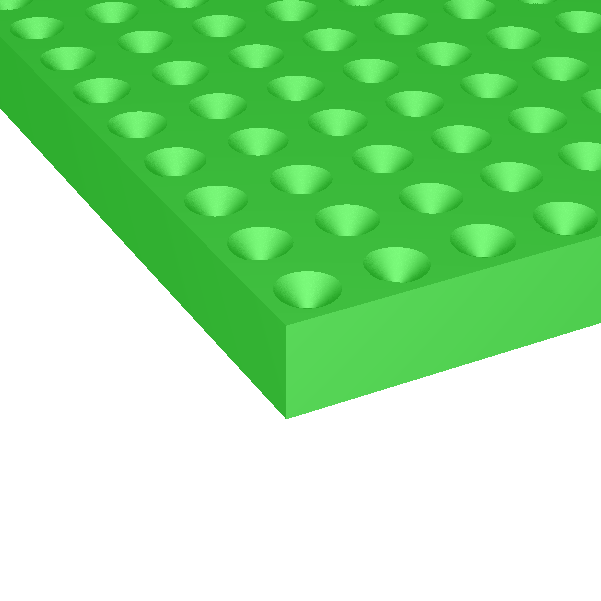
Half spheres:
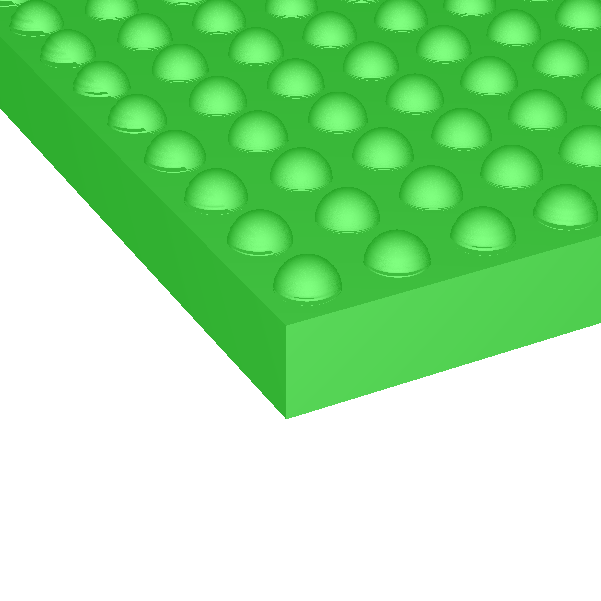
Inverted half spheres: