Cameras take pictures of the present geometric scenery in SPRAY. They are used to check the setup and to visualize its performance watching the path of some test rays. Of course, cameras are also valuable for the documentation of SPRAY results.
Cameras are managed by a list which you open clicking the Cameras button in the main window of SPRAY:
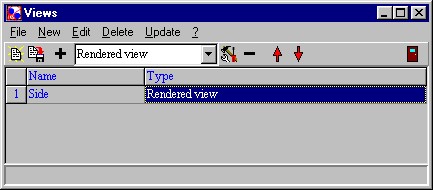
You can create as many cameras as you like. At present, the following types of cameras are implemented: